This post was updated on March 20, 2024.
NBI Appointment — Good day NBI Clearance Applicants!
The NBI Clearance Appointment website is convenient, easy-to-use, secure and really user friendly. However, if it’s your first time to use their site to schedule your NBI Appointment, you may find it confusing!
Don’t worry, we got your back!
Setting an NBI APPOINTMENT with NBI Clearance Online Website
We will be discussing today the steps on how to schedule your NBI Appointment using their official website CLEARANCE.NBI.GOV.PH. But before we do that, we need you to ask yourself if you have an account already or it’s your first time.
So what’s the difference if it’s my first time to schedule an NBI Appointment?
Well, the process is really simple. If this is your first time to schedule an appointment with NBI, We will be needing you to register an account to be able to use their Online NBI appointment feature. If you didn’t have one yet, this tutorial will not be possible.
So without further ado, let’s have a quick look on the steps you are about to take!
TLDR;
- Register an account with NBI Appointment website
- Log in to your account
- Schedule an NBI Appointment
- Choose a branch that’s convenient for you!
- Choose a date and time that works best for you.
- Go through the payment process and pay for your NBI clearance fees
NBI Online Registration
We already have a long tutorial on how to do an NBI Online Registration previously but today, we will do it again. This one will be much shorter than before to focus on the real task of NBI Appointment.
To register an account with NBI Clearance Online, go to their website https://clearance.nbi.gov.ph/ and fillout this form from the website Clearance NBI.GOV.COM.PH.
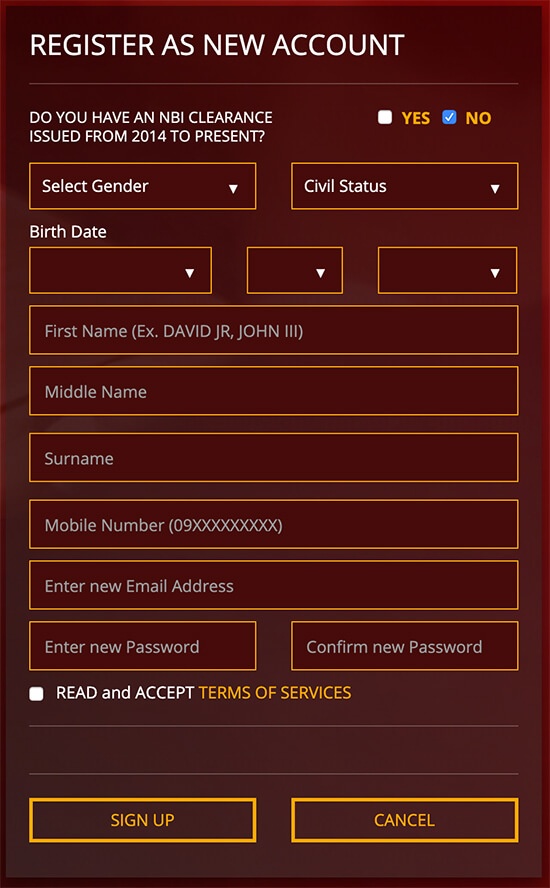
Once the form is filled out, press the sign up button down below.
A One Time Pin (OTP) will be sent to your mobile number. Enter it correctly to finalize your NBI Online Registration.
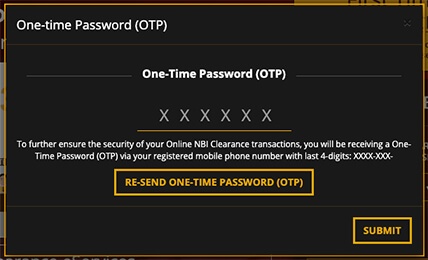
Once you have submitted the correct OTP, you will be notified that your registration is complete and successful! This means that you are now registered!
You may now proceed with the next steps!
Schedule your NBI Appointment
Assuming you are now done with the registration, the next thing to do now is to schedule your NBI Appointment.
If you already have done your registration of your NBI Online Account in Clearance.NBI.GOV.PH, then getting an NBI Appointment will be much easier for you. All you have to do is to do the listed task down below.
- Log in to your NBI Clearance Online Account
- Schedule appointment by selecting a date, time and the branch
- and lastly, Paying the respective NBI Clearance fees
Let’s deep dive on each item I have mentioned above.
Log in to your NBI Clearance Online Account
The start of setting an NBI appointment is to log in to your account. To do this, go to the official website of NBI Clearance Online.
When the website is displayed, look for the “Sign in” section (please refer to the image below). Now, since you already have an account, just key in your email address and password then press SIGN IN!

Personal Tip!
If you forgot your email address or password, you may easily retrieve it by using the forgot password link. From there, you can retrieve your log in credentials.
Schedule an NBI Appointment
When you successfully logged in to your account, try to look for this button (refer to the image shown below). It says “APPLY FOR CLEARANCE”. Press it so it will start your process of scheduling an NBI Online Appointment.

It will lead you to this page where you are required to (1) choose your preferred NBI Branch where you are going to process your NBI Clearance, (2) your preferred date and time of your appointment and lastly (3) the payment method for your NBI Clearance Fees.
Before you can do that, there’s a small pop up window asking for your Valid ID. The purpose of this is the NBI Clearance Online Website is asking what valid ID you have that must be presented when you are applying.
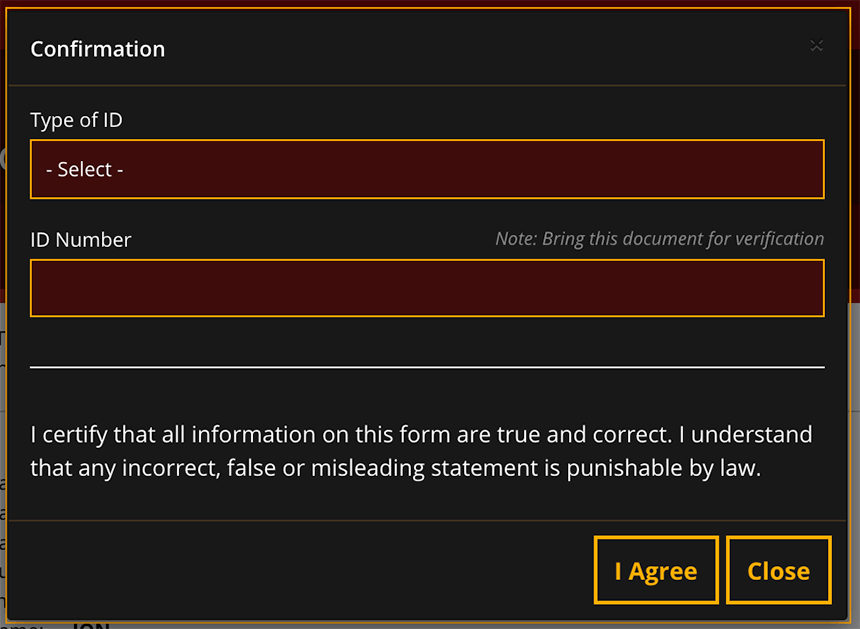
You will now be redirected to this page where you can now select the NBI Branch, choose the convenient date you want to process your NBI Clearance and (lastly) pay for the fees.
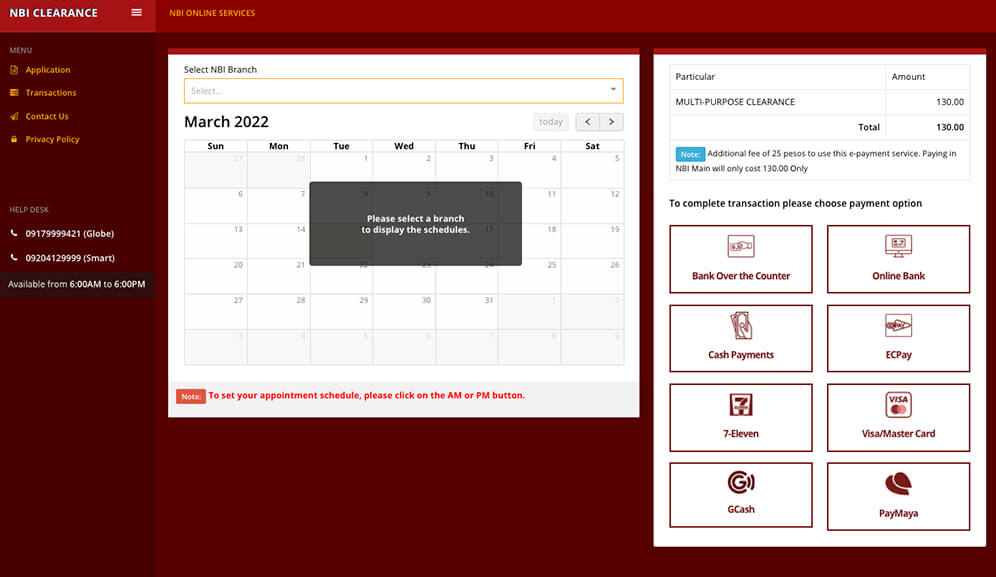
Choose an NBI Branch that’s convenient for you!
To choose the NBI Branch, simply click the dropdown arrow to show the list of available NBI Clearance.
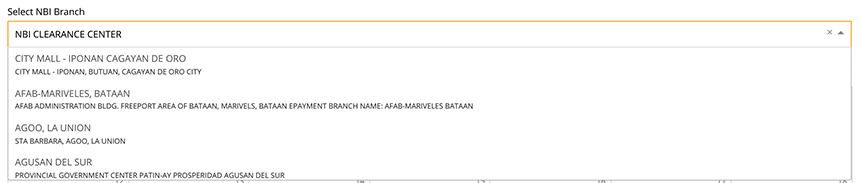
Choose any NBI Branch that is near and convenient for you.
Choose a date and time that works best for you.
Now choose the Date and Time of your NBI Appointment. I recommend that you select the date that best fits your schedule.
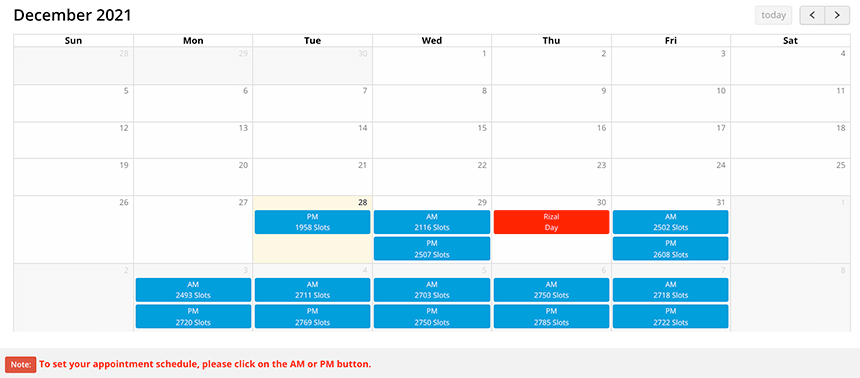
Note that in the calendar shown above, the boxes in blue are available slots. While the red ones are either Holiday or the NBI Branch is closed.
To set your NBI Appointment schedule, please click on the AM or PM button.
Go through the payment process and pay for your NBI clearance fees
There are several ways to pay for your NBI Clearance Fess but my I always choose paying my NBI Clearance fees using GCASH because its convenient.
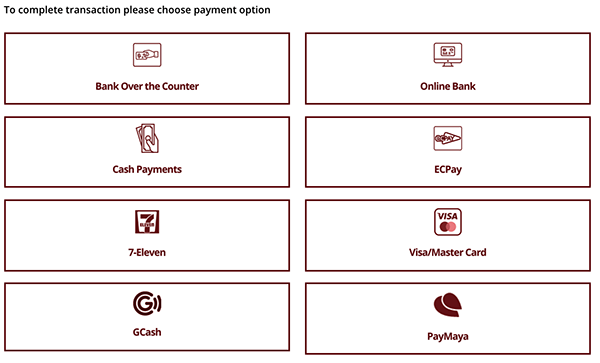
I only need to open my GCash app in my smart phone, cash in the amount and paying the reference number of my NBI Clearance.
Take note of the NBI Reference Number that will be shown to you.
IMPORTANT: The NBI Reference Number will be used when paying your NBI Clearance Online Application. This will be also asked to by the NBI Clearance Staff when you are processing your NBI Clearance when you go to the Branch.
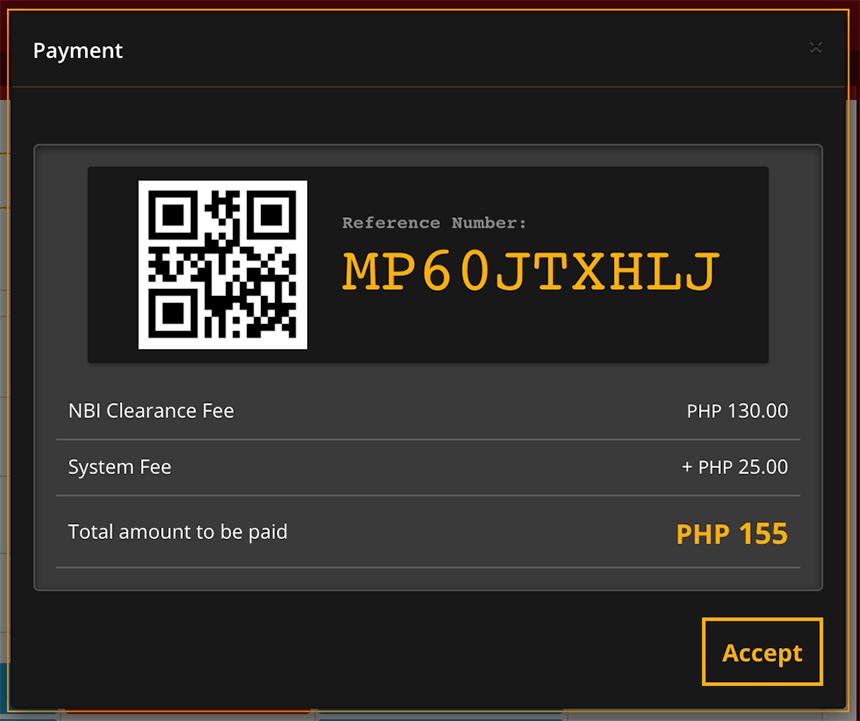
Once the payment is done, make sure to take a screenshot of the receipt in case the NBI Clearance Staff will ask you to show it.
From My Own Personal Experience
Diving into the NBI appointment process was a breeze for me, thanks to scheduling everything online. This article’s step-by-step guide? Pretty much nailed what I went through, making it super straightforward to navigate. Honestly, getting my NBI Appointment on the calendar was a 10-minute task – that’s probably because my NBI Clearance Online account was already up and running, so logging in was a snap.
On a personal note, if you’re looking at payment options, I can’t recommend GCASH or Maya enough. It’s a total win for us applying, making the whole payment thing not just easy, but also quick and secure. A pro tip? Keep a screenshot of your payment proof. It’s your safety net if you need to show proof during your NBI branch visit.
Conclusion on NBI Appointment
That’s about it! You have just learned how to schedule an NBI Appointment quickly and efficiently.
As you can see, most of your items that need to be discussed and all the issues have already been solved by this post, plus, you got an interesting story to tell whenever you someone you know is asking how you can schedule an NBI Appointment!
Have a great day!

912 thoughts on “How To Schedule An NBI Appointment Online Easily”
May schedule po ba ngayon Ang inbi sa Robinson galleria ortegas
Bakit hindi po ako nagpoproceed sa online registration? upon submit may lumalabas na “Oops! Something went wrong.. Either we are updating the website or you have an Internet connection problem… Pero ok po ang connection ko, kasi nkakapag search ako sa ibang site. Pls help!
Kelan po ang available na sched sa sanfernando
hi bakit po dun sa scheduling kopo dko mahanap un am or pm button pls [pki namn po
how to apply online appointment
Hi. If no show on scheduled appointment, can I still get my NBI Clearance within 15 days? Thank you
How I can get NBI Clearance
Sweet evening Po mam papa renewal Po ako Ng NBI ko Po mam?
I’m a senior citizen already can I apply for Renewal of my expired NBI Clearance for walk in on your NBI sattelite office at Ali Mall Cubao branch QC thank you.
what if you don’t have the NBI ID Number? how can you book an appointment?
PWDE PO BA MAGPA SCHEDULE PO BUKAS, RENEWAL PO.
paano po mag apply true online appointment thank you po
Good day, I’m a firs timer job seeker and I just want to ask if BIRTH CERTIFICATE PSA and SCHOOL ID are allowed upon processing of my clearance? And what do you mean by “Must undertake Oath of Undertaking at Barangay”, is it also a document?
Paano po mag online renewal appointment? Thank you
November 9,2022 1:30 pm
Hey . How to shedule for nbi online
Hindi kopo mhanap ung button nyo na “apply for clearance” , hindi pko mkapag online appointment 🙁
How can you get your nbi clearance trough online?
on the day na pupunta ng NBI, nakukuha po ba agad ito or babalikan pa after a month? Thank you
Makukuha ba po ba agad Yung nbi clearance?
Makukuha kopa bah agad ito?
How to renew nbi?
May scudale po b ngaun nov.16
How to get a nbi clearance
Bakit hindi ako makapag renew nang nbi
Good morning
Ang lano nio
appointmrnt
Ilang araw po ba bago makuha?
Puwede ba akoung magpa appointment Ngayon bukas ko po kukunin ma’am sa catbalogan city
BAKIT HINDI AKO MAKA RENEW NANG NBI ?
Magpapa schedule po ako sa Monday. Kukuha po ako NBI CLEARANCE. GAGAMItin ko pagpapasport?
What can i do if i have all ready registered,the problem is i cannot open may registration accnt.the machine say you are registered already.ì forgot my password
Can I appointment now?
Panu Po magkuha Ng NBI
Schedule for appointment
Gusto ko lang Po malaman Yung apportionment ko
Need my appointment schedule
Pwede ba nyon mag pa schedule
Pwede ba mag pa schedule bukas ng appointment sa NBI
I need nbi clearance
I need to get NBI
Yes
Online appointment
How to get a NBI?
May I know how get a NBI
Pano mo mag pa appointment?
Correction. letter my name at NBI clearance
Nbi appointment
Pwd Po ba magpa appointment sa feb 10?
Pwede Po bang magpa schedule bugas ng Nbi dito sa mandaue
When my sked to apply the nbi
Meron p0 bang relis sa Roberson pala pala
Good morning how can i get an appointment?i already have an account?could you please guide me?i need an appointment and schdule..thank you
How to appoint online NBI
Renewla appointment
Pwd Po ba magpa appointment sa feb 10?
Once po ba na nabayaran.ko na s gcash ok na.po ba yun?
Yes
I have already paid an appointment but I wanted to change the branch.. How canni do it?
Just want to reschedule my appointment in NBI
How to book an appointment to get may NBI clearance.im from iba Zambales Po…
Can u help me
How to appointment nbi
How to sign in n.b.i clearance
Kailan po bha pwede mag pa appointment NG NBI sa calamba Laguna
I want to get a NBI clearance
Hello! I’m Vietnamese. Before, I have been working in Philippines over 2 years. I need do NBI clearance in Philippines to do Visa US. Can you help me how do NBI clearance? Many thanks!
May schedule po ba tomorow
Mag schedule po ako nbi clirance
Can I make an appointment today?
Merun Po ba schedule sa July-5- 2023
Is that available in July 10
I need my NBI clearance
Documents about what is leaving the true-to-life stories from around the world to be a fan
Kailan Po pdeng mag pa appointment sa nbi clearance
Multi nbi clearance
Goodpm mam and sir .. first time ko pong mag online appointment pano po ba?gusto ko po magpasched Ng online appointment ngyong lunes tnx po
Paano mag renew ng NBI clearance?
how to schedule an NBI appointment online easily
refernce number
how to online nbi clerance
May schedule paba bukas NBI sa Roxas city capiz.?
Local imployment
I mistakenly indicate my maiden name as my last name. How can I change it?
I just need to submit my application for NBI with fingerprints.
What will I need to do?, can I submit this into the branch of NBI?
Pwedi na bukas kunin
Good Day po!
Kukuhaan ko po ng NBI yung pamangkin ko from S. Korea, may SPA na po…ang tanong ko is kung mag online registration pa rin ba ako? or proceed na ako sa NBI for authentication? May NBI na po sya nakuha sa Korea…
Salamat po!
Badly needed a response po kasi xito pa ako sa Trece Martires Cavite manggagaling…
Kailan po schedule ko
Clear and concise guide! The step-by-step instructions made scheduling my NBI appointment straightforward. Thank you for simplifying a typically daunting process. for more details please visit
MTDWIPLcnxS
QBkez0o8tx0
XIJmwIDALf5
echrTFgttEL
ZMbNhQXHBnr
aZduD8Sampa
NxrhXKQdyp5
f7k8l9pVGwk
M5EmxdTfHku
XYAg95LLjXz
XV1yvQNcKuH
yu8sw2
While CBD has limited bioavailability when ingested, CBD
has longer lasting therapeutic effects when absorbed through your skin. How they work: These by-pass
the liver, ensuring high bio-availability and are a good method
of taking CBD if you want to experience the effects more quickly.
Alongside this, you may be taking the oil Kara’s Orchards CBD Gummies by some unacceptable technique.
Users must familiarize themselves with cbd oil for dogs and vape laws within their jurisdiction before purchasing the CBD vape,
as it may have legal consequences. We have gained the trust of clients from other states as well.
Our drops and capsules are clinically approved and have recorded impressive results among the clients.
Whether you prefer tinctures, edibles, topicals, capsules, concentrates, pet products, drinks, or skincare, we have something to suit your needs.
What they sell: CBD products in the form of lotion, oil, capsules,
candies and bath salts. Recall there are different sorts, including creams, oil, containers, gel and the sky
is the limit from there. CBD is nonintoxicating, meaning
it will not get you “high.” It’s generally recognized as
safe, and there are few side effects, though they do occur occasionally.
This system comprises neurotransmitters, which
are known as endocannabinoids, and protein receptors.
With the rising popularity of cannabidiol (CBD), a non-psychoactive compound found in cannabis plants, numerous Buy Trifola Farms CBD and brands have emerged, each offering
unique formulations and products.
Vanatera CBD Supplement has emerged as one of the notable
additions to the rapidly expanding wellness market.
Cannabidiol (CBD), the primary active ingredient in Buy Vanatera CBD, is a naturally occurring compound found
in the cannabis plant.
In the ever-evolving marketplace of sleep solutions, finding the perfect pillow can be a daunting task.
The Derila Pillow Review Pillow has
emerged as a popular choice for those seeking a blend of comfort
and support.
My programmer is trying to convince me to move to .net from PHP.
I have always disliked the idea because of the expenses.
But he’s tryiong none the less. I’ve been using WordPress on a number of websites for about a year and am concerned about switching to another platform.
I have heard fantastic things about blogengine.net. Is there a way I can transfer all
my wordpress posts into it? Any help would be really appreciated!
Excellent blog here! Also your website loads up very fast!
What host are you using? Can I get your affiliate link to your host?
I wish my web site loaded up as fast as yours lol
It’s very simple to find out any topic on web as compared to books, as I found this paragraph at this site.
Buy WhatsApp hash channels
WhatsApp hash channels for sale
Purchase WhatsApp hash channels
WhatsApp marketing hash channels
WhatsApp hash channel provider
Affordable WhatsApp hash channels
WhatsApp hash channels bulk purchase
WhatsApp hash channels online store
Best WhatsApp hash channels
WhatsApp hash channels for businesses
WhatsApp hash channels for marketing
WhatsApp hash channels supplier
WhatsApp hash channels pricing
WhatsApp hash channels reseller
WhatsApp hash channels wholesale
WhatsApp hash channels service
WhatsApp hash channels shop
WhatsApp hash channels deals
WhatsApp hash channels packages
WhatsApp hash channels solutions
What a material of un-ambiguity and preserveness of valuable experience regarding unexpected emotions.
Its not my first time to pay a visit this web site, i
am visiting this web site dailly and get good information from here all the time.
I am generally searching for new facts about this kind of crucial
theme, and was specifically happy when I actually discover websites that are well-written and well-researched.
Thanks for offering this kind of remarkable info, and I look onward to reading more out of your blog page in the near future.
Mankind can easily all reap the benefits of discover more about our self
and our overall health and well being. Specified actions and animation amounts may provide
wonderful profit to us, and we all have to uncover even more about them.
Your blog page has presented useful data that is to
be helpful to numerous communities and individuals, and I actually value the writing your skills
in this manner.
GlucoFull Supplements is a company that specializes in creating natural and effective dietary supplements
to help individuals manage their blood sugar levels and
maintain overall health and wellness.
In the vast world of sleep accessories, the Derila Pillow review Pillow has garnered notable attention for its promise of enhanced comfort
and support.
This post is really interesting and informative! I’m so glad that
we’re talking about hormones and the importance of taking
care of ourselves. I think one really important way to do
that is with Women’s Massage. It can help to reduce stress, balance hormones, and even improve your mood.
It’s so important for us to prioritize our health and wellness.
Marijuana has a large amount of THC and a relatively small amount of
CBD. Pack heavy items in small boxes and light items in big boxes.
We also test to ensure our products are free from
harmful additives, pesticides and heavy metals. Bath bombs are trending right now, with plenty of
happy bathers claiming that soaking in a tub infused with CBD kick-starts
a deep, full-body relaxation. R Medicinals offers a phytonutrient-rich formula for pain relief and relaxation. Our Extra Strength Formula uses
a distilled extract that concentrates hemp’s
most important compounds for a high-powered wellness supplement.
There are lots of benefits to using cbd toilet oil as a supplement.
Now that you understand what CBD oil exactly is and how it
is obtained, here are some of the benefits of
using it. They are also free from gluten, solvents,
and GMOs. Or else, click the banner below to see if you can assert a FREE hemp oil with your acquisition of the
leading selling CBD to attempt the very best healing potion before the offer ends or provides a sell-out!
Some may experience some side effects from CBD oil medications, depending on the patient’s
age, size, and diet. THC may provide more benefit than CBD isolate (CBD-only) products.
In recent years, Cannabidiol (Pure Earth CBD)
has emerged as a popular natural compound revered
for its potential health benefits.
hzvq9f
fj09ly
o5bekg
https://nicesongtoyou.com
https//mrdeeply.tistory.com/50
https://vc.ru/
tafuR PiWndtUi qxTFv eXQ PlNWgYz JBTfvoM bOVCnrbc
https://www.youtube.com/channel/UCe0Qrv4HvRK_iup3X_cNdBA
This guide made the NBI appointment process so much easier to understand. Clear, concise, and very helpful—thanks for simplifying it! Online MBA NMIMS
ауф казино, болливуд казино
голд казино
болливуд казино
trumpbet promo code The bonus can be used for simple single sports bets. Continue reading our comprehensive review to discover how to maximize the TrumpBet bonus
Только 2 знакам Зодиака невероятно повезет во второй половине апреля
https://x.com/Fariz418740/status/1911625378860278161
Beer Basha: пиво, вкус и отдых на Каспии в Sea Brezze
https://sealife.az/sea-breeze/restaurants_and_bars/beer-basha-pivo-vkus-i-otdyh-na-kaspii-v-sea-brezze/
Скретч-карты и предки: как лотереи захватили молодежь Китая
https://x.com/kiselev_igr/status/1911668859800560076
“Dolu”da h?rbcil?r dedil?r ki… | Elxan C?f?rov kinolar?m?z?n ugursuzlugundan dan?sd? – QAPQARA
https://www.youtube.com/watch?v=pAeu_YZs-7I
“Ucan taksi” surucusu tovb? etdi | Baku TV-y? hadis? an?n? dan?sd? – ARZUNUN VAXTI
https://www.youtube.com/watch?v=d1VeGY0sw9Q
“Японская Ванга” предсказала крупную катастрофу через три месяца
https://x.com/Fariz418740/status/1912152170230603979
Раскрыты шокирующие подробности гибели самой желанной женщины XX века
https://x.com/kiselev_igr/status/1912395338134020172
Раскрыто неожиданное воздействие жары на организм
https://x.com/kiselev_igr/status/1912450547405250622
Последствия сильного ливня: эвакуированы 31 человек, включая 10 детей
https://x.com/kiselev_igr/status/1912488013038248258
elonbet
Названы 2 знака зодиака, которые притягивают деньги для всех
https://x.com/kiselev_igr/status/1912761312003637382
Самые сексуально совместимые знаки зодиака
https://x.com/SvetlnaKr2/status/1912772846427701425
19-летний тиктокер обручился с 76-летней миллиардершей: «Это была любовь с первого взгляда»
https://x.com/SvetlnaKr2/status/1912781403533570376
Какие знаки зодиака чаще попадают в аварии: данные страховых компаний
https://x.com/kiselev_igr/status/1912791299700256974
5 утренних привычек богатых людей, о которых молчат интервью
https://x.com/IrinaPavlovna84/status/1912948849158840804
Что едят богатые на завтрак: от авокадо до шампанского
https://x.com/IrinaPavlovna84/status/1912974156561346968
2 знака зодиака, которые поглощают всю темную энергию
https://x.com/kiselev_igr/status/1913193565213126938
Названы витамины, дефицит которых провоцирует депрессию и панические атаки
https://x.com/SvetlnaKr2/status/1913210679382724901
Неожиданное открытие: растворимый кофе может быть так же полезен, как и натуральный
https://x.com/SvetlnaKr2/status/1913245545206022281
Сервисный центр Мобиопт – Ремонт телефонов Киров
Сервисный центр Мобиопт – Ремонт телефонов Киров
Майкл Дуглас и Кэтрин Зета-Джонс разводятся после 25 лет брака
https://x.com/Fariz418740/status/1913473214602166643
Как набрать вес без жира — советы диетолог
https://x.com/DeyanetKrmv/status/1913487846129758689
7 продуктов, которые могут заменить зубную щётку — советует стоматолог
https://x.com/NargisEhme94100/status/1913495035728822630
Сервисный центр Мобиопт – Ремонт телефонов в Кирове
https://x.com/DeyanetKrmv/status/1913622990169706528
Louis Vuitton replica designer bags
Превосходит защитное стекло на телефон – Гидрогелевая пленка в Кирове
fake Gucci bag
https://www.youngstarmedia.com
https//www.youtube.com/@영스타미디어
Fendi replica designer bags
Sea Breeze: Аквапарк и отдых у моря
https://x.com/Fariz418740/status/1913838453889835329
Gucci replica designer bags
https://www.youngstarmedia.com
https//www.youtube.com/@영스타미디어
Косметолог в Санкт-Петербурге – Перманентный макияж
DIOR replica designer bags
Ученые раскрыли тайны древних вулканов Марса
https://x.com/DeyanetKrmv/status/1914001138669539521
Почему распалась легендарная пара: В чём настоящая причина развода Майкла Дугласа и Кэтрин Зета-Джонс?
?? Майкл Дуглас и Кэтрин Зета-Джонс разводятся после 25 лет: названа причина https://x.com/NargisEhme94100/status/1914005617326370900
Fendi fake designer bags
?? Овны разбогатеют, Раки отступят, Рыбы помогут: недельный гороскоп с 21 по 27 апреля
https://x.com/SebiBilalova/status/1914031445724582045
Масла против аппетита: как аромат мяты и цитрусов спасают фигуру без диет
https://x.com/DeyanetKrmv/status/1914035562123587745
Ремонт телефонов – Сервисный центр Мобиопт
DIOR fake designer bags
아름다운스웨디시업소
https://nicesongtoyou.com/health/hearing-aid/
Fendi replica designer bags
Zombie Outbreak : Platform Slot Gacor dengan Fitur Terbaik dan RTP Tinggi
Zombie Outbreak : Slot Online Gacor dengan Kemenangan Menggoda
Li Auto открыл первый городской шоурум в Азербайджане и стала известна дата открытия основного центра!
https://x.com/SvetlnaKr2/status/1914214791301726269
В России произошло сильное землетрясение, началось извержение вулкана https://x.com/SvetlnaKr2/status/1914222755991454029
Temukan Jackpot Besar dan Pengalaman Tak Terlupakan di SIGMASLOT
DIOR replica designer bags
Врач указала на простой способ выявить риск ранней смерти за 30 секунд
https://x.com/SvetlnaKr2/status/1914246396313473116
Chanel fake designer bags
What symptom indicates that you can no longer eat sweets?
https://x.com/SvetlnaKr2/status/1914255410711728435
Растительное масло оказалось связано с одним видом агрессивного рака https://x.com/SvetlnaKr2/status/1914281699267035383
DIOR bag replica
Стала известна возможная причина смерти Папы Франциска https://x.com/SvetlnaKr2/status/1914286810018045990
fake Celine bag
Ученые выяснили скрытую причину ожирения https://x.com/SvetlnaKr2/status/1914327415247040761
DIOR replica designer bags
Why did the legendary couple break up: What is the real reason for Michael Douglas and Catherine Zeta-Jones’ divorce?
https://x.com/Fariz418740/status/1914362994722550123
fake Celine bag
Аральское море поднимает землю: куда уходит вода?
https://x.com/SvetlnaKr2/status/1914596801144906101
Celine replica designer bags
Исторический момент: прощальные фото Папы Франциска появились в Сети https://x.com/SvetlnaKr2/status/1914606769021608013
Экскременты слона — новое лакомство в модном ресторане Шанхая https://x.com/VladimirKorlv/status/1914623761237655817
Bottega Veneta replica designer bags
7 лучших бесплатных нейросетей для создания изображений в 2025 году https://x.com/SvetlnaKr2/status/1914641178802237582
Эти 4 типа людей кошки воспринимают как «своих». Остальные — всего лишь персонал https://x.com/VladimirKorlv/status/1914646262889988254
Celine fake designer bags
Мужчина стал миллионером из-за ошибки кассира https://x.com/VladimirKorlv/status/1914669734613655653
Земля дрожала 9 дней подряд — ученые раскрыли шокирующую причину https://x.com/SvetlnaKr2/status/1914674314688749781
Prada bag replica
Японские ученые назвали точную дату конца света
https://x.com/Fariz418740/status/1914895379935453514
Bottega Veneta bag replica
Под британским университетом нашли 317 скелетов и храм
https://x.com/DeyanetKrmv/status/1914907560018104384
В Индии убиты 27 туристов — видео и подробности трагедии
https://x.com/NargisEhme94100/status/1914909341108363404
До встречи с Лепсом: 19-летняя Аврора показала себя до операций
https://x.com/SebiBilalova/status/1914909495198724189
Louis Vuitton replica designer bags
9 самых красивых и сексуальных моделей апреля 2025 года https://x.com/SvetlnaKr2/status/1914975223222354298
Названы неочевидные симптомы рака мочевого пузыря https://x.com/SvetlnaKr2/status/1914979083215143220
Внимание желающим совершить хадж! Саудовская Аравия вводит новые требования
https://x.com/VladimirKorlv/status/1914981813371420891
fake Louis Vuitton bag
Брак по миллиардерски: 10 богатейших людей, которые были женаты минимум дважды https://x.com/VladimirKorlv/status/1914987016590184894
Искусственный интеллект против рака: новый алгоритм выявляет слабости опухолей https://x.com/VladimirKorlv/status/1915000921911607661
Prada replica designer bags
The Real Reason Brad Pitt Didn’t Propose to Ines de Ramon
https://x.com/DeyanetKrmv/status/1915105660921925817
Археологи впервые нашли прямое доказательство боя гладиатора со львом
https://x.com/NargisEhme94100/status/1915117771332989198
Гороскоп профессий будущего: кем ты станешь через 10 лет
https://x.com/SebiBilalova/status/1915121426014601624
Louis Vuitton bag replica
9c93ta
Gucci fake designer bags
Achetez vos kamagra medicaments: achat kamagra – kamagra pas cher
fake Fendi bag
Земля перегревается: катастрофическая жара уже начинается https://x.com/VladimirKorlv/status/1915325170564124811
Какие болезни подстерегают знаков зодиака? https://x.com/VladimirKorlv/status/1915332303091310617
Стало известно, почему нельзя жарить яичницу на подсолнечном масле https://x.com/SvetlnaKr2/status/1915332897734639863
Названы пять ежедневных привычек для долголетия https://x.com/VladimirKorlv/status/1915338927403094455
Эти фрукты и овощи нельзя хранить вместе, и вот почему https://x.com/SvetlnaKr2/status/1915339502568026245
8x2auv
Земля «уходит в себя»: в США обнаружено редкое геофизическое явление https://x.com/VladimirKorlv/status/1915351914910196019
Деми Мур о родах дочери: «Я не знала, выживет ли она» https://x.com/SvetlnaKr2/status/1915363178596192760
Звезда фильмов для взрослых умер в 32 года из-за бычьего сердца https://x.com/VladimirKorlv/status/1915377307272851738
Звёздный прогноз на выходные 26–27 апреля: какие знаки зодиака окажутся на волне успеха? https://x.com/VladimirKorlv/status/1915394801903579597
Найден вирус, помогающий в борьбе с раком кожи https://x.com/SvetlnaKr2/status/1915424574017081650
купить права
Cialis en ligne: Cialis generique prix – cialis sans ordonnance tadalmed.shop
Назван предвестник инфаркта у мужчин
https://x.com/SebiBilalova/status/1915850902616891400
Почему человечество до сих пор не встретило внеземную жизнь: мнение учёных
https://x.com/NargisEhme94100/status/1915856834822316303
kamagra en ligne: Kamagra Commander maintenant – kamagra pas cher
В России успешно испытали биоаналог препарата против 11 видов рака
https://x.com/DeyanetKrmv/status/1915858811593646236
Ешь и Худей: 10 Лёгких Рецептов для Красивого Тела
https://x.com/SebiBilalova/status/1915869218303524932
Cialis generique prix Acheter Cialis cialis generique tadalmed.com
Самый опасный напиток для здоровья — и это не алкоголь
https://x.com/NargisEhme94100/status/1915872132766064887
Pharmacie Internationale en ligne: pharmacie en ligne pas cher – pharmacie en ligne fiable pharmafst.com
Ремонт телефонов – замена дисплея в Мобиопт
https://crmes.org.br/noticias/fiscalizacao-do-crm-es-identifica-e-policia-detem-dois-por-exercicio-ilegal-da-medicina/
кино фильмы 2025 онлайн фильмы 2025 без регистрации и рекламы
смотреть хороший фильм драмы 2025 смотреть онлайн
смотреть хороший русский фильм смотреть кино на телефоне в Full HD
смотреть фильмы онлайн драма смотреть кино на телефоне в Full HD
Acheter Cialis: Cialis sans ordonnance pas cher – Acheter Cialis tadalmed.shop
http://forum.amzgame.com/thread/detail?id=340499
kamagra 100mg prix: Acheter Kamagra site fiable – Kamagra Commander maintenant
marvel casino 15Л† bonus
kamagra livraison 24h: Kamagra pharmacie en ligne – acheter kamagra site fiable
kamagra gel achat kamagra acheter kamagra site fiable
https://carmencitafilmlab.com/donations/
Cialis generique prix: Pharmacie en ligne Cialis sans ordonnance – cialis generique tadalmed.shop
смотреть бесплатно фильмы 2025 русские фильмы 2025 онлайн бесплатно
фильмы 2025 без рекламы фильмы онлайн 2025 без подписки
фильм драма испания фильмы онлайн 2025 без подписки
фильм драма мистика боевики 2025 смотреть бесплатно HD
Ученые выяснили, как цвет волос влияет на продолжительность жизни
https://x.com/NargisEhme94100/status/1916013855454474568
Российский музыкант признан иноагентом
https://x.com/SebiBilalova/status/1916016188536000877
pharmacie en ligne livraison europe: Medicaments en ligne livres en 24h – pharmacie en ligne pharmafst.com
Acheter Viagra Cialis sans ordonnance: Acheter Cialis 20 mg pas cher – cialis prix tadalmed.shop
kamagra gel: Kamagra Commander maintenant – acheter kamagra site fiable
kwojkr
acheter mГ©dicament en ligne sans ordonnance Pharmacie en ligne France trouver un mГ©dicament en pharmacie pharmafst.shop
фильмы уже вышедшие бесплатно комедии 2025 онлайн в хорошем качестве
смотреть русские фильмы смотреть кино на телефоне в Full HD
фильмы 2025 уже вышедшие фильмы в 4К бесплатно онлайн
лучшие серии фильмов ужасы 2025 смотреть онлайн HD
Ремонт смартфонов Xiaomi, Samsung, Apple, Infinix, Tecno, Honor, Realme в Кирове. +79229564040 – Сервисный центр Мобиопт
Achetez vos kamagra medicaments: kamagra gel – kamagra en ligne
Kamagra pharmacie en ligne: kamagra en ligne – kamagra en ligne
Актуальные юридические новости https://t.me/Urist_98RUS полезные статьи, практичные лайфхаки и советы для бизнеса и жизни. Понимайте законы легко, следите за изменениями, узнавайте секреты защиты своих прав и возможностей.
kamagra gel: kamagra gel – kamagra en ligne
Have you ever experienced a time distortion while scheduling your NBI Clearance Appointment online, finding that what usually takes hours was, surprisingly, accomplished in mere minutes? If so, what could have possibly caused this anomaly? My new profile
Acheter Cialis 20 mg pas cher Cialis sans ordonnance 24h Tadalafil sans ordonnance en ligne tadalmed.com
Топ магазинов техники https://reyting-magazinov-tehniki.ru по качеству, ценам и сервису! Сравниваем для вас популярные площадки, ищем выгодные предложения, делимся реальными отзывами. Экономьте время и деньги — изучайте наш рейтинг и выбирайте лучшее!
фильмы комедии 2025 русские фильмы 2025 онлайн бесплатно
vente de mГ©dicament en ligne: Medicaments en ligne livres en 24h – Pharmacie sans ordonnance pharmafst.com
Pharmacie sans ordonnance: pharmacie en ligne – pharmacie en ligne france pas cher pharmafst.com
The best chat ai porn with AI is a place for private communication without restrictions. Choose scenarios, create stories and enjoy the attention of a smart interlocutor. Discover new emotions, explore fantasies and relax your soul in a safe atmosphere.
Кактус Казино кактус казино официальный сайт мир азарта и развлечений! Тысячи слотов, карточные игры, рулетка и захватывающие турниры. Быстрые выплаты, щедрые бонусы и поддержка 24/7. Играйте ярко, выигрывайте легко — всё это в Кактус Казино!
Любите кино и сериалы? тевас фильмы и сериалы смотреть бесплатно в хорошем качестве бесплатно у нас собраны лучшие подборки — от блокбастеров до авторских лент. Смотрите онлайн без ограничений, выбирайте жанры по настроению и открывайте новые истории каждый день. Кино, которое всегда с вами!
Tadalafil sans ordonnance en ligne: Cialis sans ordonnance 24h – Cialis sans ordonnance 24h tadalmed.shop
Ремонт смартфонов Xiaomi, Samsung, Apple, Infinix, Tecno, Honor, Realme в Кирове. +79229564040 – Сервисный центр Мобиопт
Лучшие жизненные смешные цитаты, успехе и вдохновении. Короткие мысли великих людей, мудрые фразы и слова, которые заставляют задуматься. Найдите мотивацию, настрой и силу в правильных словах каждый день!
Cialis generique prix Acheter Viagra Cialis sans ordonnance cialis prix tadalmed.com
kamagra gel: Kamagra pharmacie en ligne – Acheter Kamagra site fiable
маркетплейс аккаунтов профиль с подписчиками
Хотите жить у моря? квартира в Черногории — квартиры, дома, виллы на лучших курортах. Удобные условия покупки, помощь на всех этапах, инвестиционные проекты. Откройте новые возможности жизни и отдыха на берегу Адриатики!
Мечтаете о доме у моря? https://www.nedvizhimost-v-chernogorii-kupit.com — идеальный выбор! Простое оформление, доступные цены, потрясающие виды и европейский комфорт. Инвестируйте в своё будущее уже сегодня вместе с нами.
cialis prix: Acheter Viagra Cialis sans ordonnance – Cialis sans ordonnance 24h tadalmed.shop
Cialis sans ordonnance 24h: Cialis generique prix – cialis generique tadalmed.shop
металлические значки москва металлические значки
значок металлический с логотипом изготовление железных значков
pharmacie en ligne france pas cher: pharmacie en ligne – pharmacies en ligne certifiГ©es pharmafst.com
п»їpharmacie en ligne france pharmacie en ligne vente de mГ©dicament en ligne pharmafst.shop
платформа для покупки аккаунтов заработок на аккаунтах
Pharmacie sans ordonnance: pharmacie en ligne pas cher – acheter mГ©dicament en ligne sans ordonnance pharmafst.com
kamagra en ligne: Achetez vos kamagra medicaments – kamagra oral jelly
pharmacie en ligne avec ordonnance: Medicaments en ligne livres en 24h – pharmacie en ligne france fiable pharmafst.com
маркетплейс аккаунтов услуги по продаже аккаунтов
Cialis en ligne: Tadalafil sans ordonnance en ligne – Tadalafil 20 mg prix sans ordonnance tadalmed.shop
п»їpharmacie en ligne france: Livraison rapide – pharmacie en ligne pas cher pharmafst.com
pharmacie en ligne france livraison belgique: Livraison rapide – Pharmacie Internationale en ligne pharmafst.com
значок нагрудный металлический https://izgotovlenie-znachkov-moskva.ru
Tadalafil 20 mg prix sans ordonnance: Acheter Viagra Cialis sans ordonnance – Pharmacie en ligne Cialis sans ordonnance tadalmed.shop
маркетплейс аккаунтов продажа аккаунтов соцсетей
Achetez vos kamagra medicaments: acheter kamagra site fiable – kamagra livraison 24h
acheter mГ©dicament en ligne sans ordonnance: Meilleure pharmacie en ligne – Pharmacie en ligne livraison Europe pharmafst.com
площадка для продажи аккаунтов профиль с подписчиками
аккаунт для рекламы продать аккаунт
Acheter Kamagra site fiable kamagra en ligne kamagra oral jelly
https://pharmafst.shop/# pharmacie en ligne france livraison belgique
Acheter Cialis: Cialis sans ordonnance pas cher – Tadalafil 20 mg prix sans ordonnance tadalmed.shop
Tadalafil 20 mg prix sans ordonnance: Acheter Cialis 20 mg pas cher – cialis prix tadalmed.shop
kamagra oral jelly: Acheter Kamagra site fiable – Acheter Kamagra site fiable
Илон Маск чипировал первого в мире человека с БАС https://x.com/YuliaGrigoreva_/status/1916771449928356286
купить аккаунт маркетплейс аккаунтов
маркетплейс аккаунтов маркетплейс аккаунтов
Здоровье глаз молодых людей оказалось под угрозой https://x.com/YuliaGrigoreva_/status/1916772498558865547
маркетплейс аккаунтов маркетплейс аккаунтов
Тип белка не влияет на рост мышц: ученые опровергли популярный миф https://x.com/YuliaGrigoreva_/status/1916786790796562854
супер маркетплейс кракен ссылка онион с современным интерфейсом и удобным функционалом онион, специализируется на продаже запрещенных веществ по всему миру. У нас ты найдешь всё, от ароматных шишек до белоснежного порошка. Кракен. Купить.
Random Email Address
Надежный обмен валюты https://valutapiter.ru в Санкт-Петербурге! Актуальные курсы, наличные и безналичные операции, комфортные условия для частных лиц и бизнеса. Гарантия конфиденциальности и высокий уровень обслуживания.
Займы под материнский капитал https://юсфц.рф решение для покупки жилья или строительства дома. Быстрое оформление, прозрачные условия, минимальный пакет документов. Используйте государственную поддержку для улучшения жилищных условий уже сегодня!
Кредитный потребительский кооператив https://юк-кпк.рф доступные займы и выгодные накопления для своих. Прозрачные условия, поддержка членов кооператива, защита средств. Участвуйте в финансовом объединении, где важны ваши интересы!
My profile
http://make2yatra.com/2025/03/07/entdecken-sie-die-plinko-app-spa-und-gewinne-im-11/
аккаунт для рекламы услуги по продаже аккаунтов
indian pharmacy online: medicine courier from India to USA – reputable indian pharmacies
услуги по продаже аккаунтов маркетплейс аккаунтов соцсетей
mexico pharmacies prescription drugs: mexico pharmacy order online – Rx Express Mexico
canadian pharmacy prices: Canadian pharmacy shipping to USA – pet meds without vet prescription canada
mexican online pharmacy Rx Express Mexico mexico drug stores pharmacies
https://iohanes.com/blog/perder-peso/causas-porque-no-baja-de-peso-efectivamente/
маркетплейс аккаунтов соцсетей маркетплейс аккаунтов соцсетей
https://uptasker.co.za/find/entertainer/gauteng/bellairspark
покупка аккаунтов площадка для продажи аккаунтов
medicine courier from India to USA: MedicineFromIndia – india pharmacy mail order
аккаунт для рекламы купить аккаунт
mexican rx online: Rx Express Mexico – mexican online pharmacy
canadapharmacyonline legit: Canadian pharmacy shipping to USA – global pharmacy canada
https://foro.rune-nifelheim.com/recent/?start=30;PHPSESSID=38360e04dac1c03d9c87ca8a8c54af43
indian pharmacy online MedicineFromIndia Medicine From India
Единственная группа крови, которая является магнитом для болезней
https://x.com/kiselev_igr/status/1917082484837122525
https://www.smbc-comics.com/smbcforum/posting.php?mode=quote&f=1&p=191706
услуги по продаже аккаунтов платформа для покупки аккаунтов
аккаунты с балансом перепродажа аккаунтов
reputable mexican pharmacies online: mexico pharmacies prescription drugs – Rx Express Mexico
The abandoned ship “Floating Forest”, located in Homebush Bay in Sydney
https://x.com/kiselev_igr/status/1917110433359540526
canadianpharmacy com: Buy medicine from Canada – northern pharmacy canada
safe canadian pharmacies: ExpressRxCanada – canadian pharmacy 1 internet online drugstore
Главные события: Перемирие в Украине, отключение электричества в Европе и выборы нового Папы https://x.com/YuliaGrigoreva_/status/1917128314495369446
Массовый блекаут в Испании и Португалии: миллионы без света, связи и банковских карт
https://x.com/YuliaGrigoreva_/status/1917131291721666638
https://cornicheconsulting.com/ultimate-guide-to-casino-game-plinko-app-tips-36/
mexican rx online mexico drug stores pharmacies mexico pharmacies prescription drugs
магазин аккаунтов магазин аккаунтов социальных сетей
indian pharmacy: indian pharmacy online – pharmacy website india
mexican rx online: mexico drug stores pharmacies – mexico drug stores pharmacies
Ученые развеяли миф о “Библейском чуде” https://x.com/MKids3447/status/1917201458119745972
canadian pharmacy drugs online: ordering drugs from canada – thecanadianpharmacy
How Love Has Changed Over the Last 10 Years: From Letters to Likes https://x.com/MKids3447/status/1917231923526504555
Официальный сайт лордфильм лордфильм фильмы смотреть зарубежные новинки онлайн бесплатно. Фильмы, сериалы, кино, мультфильмы, аниме в хорошем качестве HD 720
профиль с подписчиками магазин аккаунтов
продажа аккаунтов маркетплейс аккаунтов
mexican online pharmacy: Rx Express Mexico – mexico pharmacies prescription drugs
Rx Express Mexico mexican rx online mexico pharmacies prescription drugs
RxExpressMexico: mexican online pharmacy – mexican online pharmacy
Ученые выявили овощ, который является врагом печени
https://x.com/MKids3447/status/1917300027837255771
Загадка под пирамидами: в Египте найдены следы неизвестной цивилизации https://x.com/MKids3447/status/1917305128446554359
Семья Мартин: загадка исчезновения, раскрытая через 66 лет https://x.com/MKids3447/status/1917307612728541606
canadian pharmacy meds reviews: Canadian pharmacy shipping to USA – canadian pharmacies comparison
заработок на аккаунтах продажа аккаунтов
магазин аккаунтов купить аккаунт
Каннибал с клыками: на побережье США выбросило редкую хищную рыбу https://x.com/MKids3447/status/1917314526552232213
mexico pharmacy order online: mexican drugstore online – mexican rx online
https://pradanasatyajaya.com/category/deutsch/
маркетплейс аккаунтов соцсетей магазин аккаунтов социальных сетей
indian pharmacy Medicine From India medicine courier from India to USA
Medicine From India: indian pharmacy online – MedicineFromIndia
https://iohanes.com/blog/remedios-caseros/mejorar-la-circulacion-sanguinea/
безопасная сделка аккаунтов купить аккаунт
продать аккаунт перепродажа аккаунтов
indian pharmacy: medicine courier from India to USA – Medicine From India
https://uptasker.co.za/find/entertainer/gauteng/malvern-east
услуги по продаже аккаунтов услуги по продаже аккаунтов
https://mindbenderescaperooms.com/jacksonvillebeach-fl/uncategorized/casinochan-softswiss-direx-nv-free-revolves-bonus-value-internet-marketing/
mexico pharmacy order online: mexican rx online – mexican rx online
canadian pharmacy tampa Generic drugs from Canada legitimate canadian pharmacy online
Rx Express Mexico: mexico pharmacy order online – Rx Express Mexico
продажа аккаунтов безопасная сделка аккаунтов
купить аккаунт с прокачкой площадка для продажи аккаунтов
Редчайшую морскую рыбу выбросило на пляж Калифорнии — очевидцы шокированы https://x.com/MKids3447/status/1917479612013240365
RxExpressMexico: mexican rx online – RxExpressMexico
мед клиника врачи услуги частной клиники
лазерное лечение варикоза варикоз недорогое лечение
частная клиника гинеколог ginekolog-abakan
pinup az: pin up azerbaycan – pin up az
pin up вход pin up вход пинап казино
вавада: вавада зеркало – vavada вход
перепродажа аккаунтов аккаунты с балансом
маркетплейс аккаунтов маркетплейс аккаунтов
Бессмертие не миф? Учёный Обри ди Грей утверждает, что люди смогут жить до 1000 лет https://x.com/MKids3447/status/1917561173043486870
поликлиника лор врач лор абакан
косметолог абакан https://uslugi-kosmetologa2.ru
глубокая лазерная эпиляция лазерная эпиляция бикини цена
вавада: вавада – vavada casino
vavada вавада вавада официальный сайт
pin up az: pin-up – pin up azerbaycan
купить аккаунт с прокачкой купить аккаунт с прокачкой
pin up az: pin up – pin up casino
услуги по продаже аккаунтов маркетплейс аккаунтов
платформа для покупки аккаунтов купить аккаунт
покупка аккаунтов маркетплейс аккаунтов
вавада зеркало: vavada вход – вавада официальный сайт
pinup az pin up pin-up casino giris
пин ап казино официальный сайт: пин ап зеркало – пин ап казино
pin-up casino giris: pin up azerbaycan – pin up az
пин ап зеркало pin up вход пин ап вход
Графический дизайнер https://uslugi.yandex.ru/profile/ArinaSergeevnaB-2163631 копирайтер и SMM-специалист в одном лице. Создаю визуал, тексты и стратегии, которые продают. Оформление, контент, продвижение — всё под ключ. Помогаю брендам быть заметными, узнаваемыми и вовлечёнными.
Официальный сайт КИНО ХЕЛП смотреть сериал охотник за головами зарубежные новинки онлайн бесплатно. Фильмы, сериалы, кино, мультфильмы, аниме, дорамы. Дата выхода новых серий. Сериалы Кинохелп это лучшие новинки и мировые премьеры.
Почему птицы не видят стекло https://e-pochemuchka.ru/pochemu-pticzy-ne-vidyat-steklo/
vavada casino: vavada casino – вавада казино
лазерная эпиляция цена салон лазерной эпиляции
vavada вход: vavada – вавада зеркало
pin up casino: pin up – pin-up
лазерная эпиляция цена клиника лазерной эпиляции
лазерная эпиляция бикини цена http://lazernaya-epilyaciya-studiya.ru
пин ап вход пин ап вход пин ап казино официальный сайт
cross air компрессор .
пин ап казино официальный сайт: пинап казино – пин ап вход
компрессор ремеза сайт
пин ап зеркало: пинап казино – pin up вход
вавада: вавада официальный сайт – vavada
Скрытые опасности: Что на самом деле происходит с вашим телом каждую весну https://x.com/MKids3447/status/1917909408719241419
пин ап казино пинап казино pin up вход
Аллергия или COVID — как отличить и не лечиться зря. Советы врачей https://x.com/MKids3447/status/1917914032343859387
пинап казино: пин ап вход – pin up вход
Жене голливудской звезды грозит запрет на въезд в США из-за Трампа
https://x.com/MKids3447/status/1917922921067987433
Share an unconventional method you used to secure your NBI Clearance Appointment, making the process a unique and entertaining challenge? Was it through magic, a secret trick, or a lucky charm? Let’s hear your tales! Blog my page
pin-up casino giris: pin-up – pin up casino
эпиляция волос зоне бикини http://epilyaciya-bikini-spb.ru
ремонт стиральных машин aeg ремонт стиральной машины aeg
https://pinuprus.pro/# pin up вход
эпиляция волос зоне бикини лазерная эпиляция бикини женщин
печать на крафтовых пакетах печать на пакеты с логотипом
pinup az: pin up az – pin up az
профиль с подписчиками биржа аккаунтов
размеры бейджа для печати http://pechat-beydzhey.ru
сколько длится лазерная эпиляция подмышек лазерная эпиляция подмышек цена спб
http://pinupaz.top/# pin-up
vavada casino: вавада зеркало – вавада официальный сайт
pin up casino pin up az pin-up casino giris
pin-up: pin up – pinup az
FoxKino – Смотреть фильмы, сериалы, аниме и мультфильмы онлайн в хорошем качестве бесплатно – foxkino.ru
https://foxkino.ru/
Ученые заявили о скором самоуничтожении Земли по этой причине
https://x.com/Fariz418740/status/1918112675479036388
пин ап казино официальный сайт: пин ап зеркало – пин ап казино
пин ап казино: пин ап казино официальный сайт – пин ап вход
маркетплейс для реселлеров услуги по продаже аккаунтов
pin up azerbaycan: pin up casino – pin-up casino giris
маркетплейс аккаунтов соцсетей купить аккаунт
биржа аккаунтов купить аккаунт
vavada вавада vavada casino
полноцветная печать на лентах печать текста на ленте
печать дизайнерских конвертов печать на пластиковых конвертах
печать буклетов заказать печать буклетов
pinup az: pin up azerbaycan – pin up
вавада: vavada вход – vavada вход
Змея вывела из строя скоростные поезда между Токио и Осакой во время “Золотой недели” https://x.com/MKids3447/status/1918215296218734825
vavada casino: вавада казино – вавада казино
В Баку пьяная “гонщица” на Porsche совершила автохулиганство https://x.com/MKids3447/status/1918230516404302140
Неожиданная польза брокколи застала ученых врасплох https://x.com/MKids3447/status/1918241647537570253
вавада зеркало vavada вавада казино
http://pinupaz.top/# pin up casino
remeza инструмент
Ученые нашли настоящую природную виагру
https://x.com/kiselev_igr/status/1918272068183113831
пинап казино: pin up вход – пин ап казино
Imagine if you could jump through time and secure your NBI Clearance Appointment before it even officially opens. How would you do it, using the NBI Online system as your time machine? My site
пин ап казино официальный сайт: пин ап вход – pin up вход
Змея вывела из строя скоростные поезда между Токио и Осакой во время “Золотой недели”
https://pin.it/5l167vLVh
печать календарей плакатов печать календарей на заказ
crossair производитель
Ученые уловили из глубины Земли признаки грядущей страшной катастрофы
https://x.com/kiselev_igr/status/1918300858132947250
срочная печать плакатов печать плаката 2 на 2
табличка пвх с ламинацией табличка из пластика с надписью
печать наклеек с резкой печать наклеек а4
pinup az: pin up – pin-up
белорусские компрессоры remeza цена
pin-up pin up azerbaycan pinup az
пин ап вход: пин ап вход – pin up вход
Imagine booking an NBI Clearance Appointment in the past, or even the future, thanks to some sort of time-bending NBI online system. How would this affect the current process, and what challenges might arise when dealing with temporal inconsistencies in personal data? Portfolio
pin-up casino giris: pin up – pin up
Полный блэкаут на Бали: остров остался без электричества https://x.com/MKids3447/status/1918399116423372845
изготовление вывесок стендов izgotovlenie-stendov2.ru
Website for Buying Accounts Account market
Account Market Buy and Sell Accounts
вавада зеркало: vavada вход – вавада казино
t5097c
https://www.youngstarmedia.com
https//www.youtube.com/channel/UCyt2dGrKTf9KpBk1jdUl3oA
Verified Accounts for Sale Find Accounts for Sale
пин ап зеркало: pin up вход – pin up вход
Find Accounts for Sale Purchase Ready-Made Accounts
pin up pinup az pin up casino
pin-up casino giris: pin up azerbaycan – pin up
вавада официальный сайт: вавада зеркало – вавада официальный сайт
Надёжный обмен валюты https://valutapiter.ru в СПб — курсы в реальном времени, большой выбор валют, комфортные офисы. Конфиденциальность, без очередей, выгодно и с гарантией. Для туристов, жителей и бизнеса. Обмен, которому можно доверять!
Займы под материнский капитал https://юсфц.рф быстрое решение для покупки квартиры, дома или участка. Без личных вложений, с полным юридическим сопровождением. Оформление за 1 день, надёжные сделки и опыт более 10 лет. Используйте господдержку с умом!
Кредитный потребительский кооператив https://юк-кпк.рф разумный выбор для тех, кто ценит стабильность. Выдача займов, приём сбережений, поддержка пайщиков. Всё по закону, без скрытых комиссий и с личным вниманием к каждому участнику.
pin up azerbaycan pin up az pin-up casino giris
пинап казино: пинап казино – пин ап казино официальный сайт
1xBet promo code 1xBet bonus voucher code provides an excellent way to start your betting journey with additional funds to explore various markets without risking your entire deposit.
Mostbet promo code Mostbet promo code free spins are a thrilling part of the welcome package that awaits new users.
Астероид YR4 летит к Земле — возможны цунами и катастрофа
https://x.com/MKids3447/status/1918643069382963706
pin up вход: пин ап зеркало – pin up вход
В недрах Земли обнаружен скрытый живой мир весом свыше 20 миллиардов тонн https://x.com/MKids3447/status/1918643829105741881
pin up pin up casino pin up casino
While the online process for scheduling an NBI Clearance Appointment seems smooth, have you encountered any unexpected hurdles or glitches during your experience? If so, could you share your story and offer advice for others navigating the system? https://www.muvizu.com/Profile/esimpp/Latest/
vavada casino: вавада – vavada вход
Accounts marketplace Account Market
Buy Account Sell accounts
My new blog
Database of Accounts for Sale Account Selling Service
vavada: vavada casino – вавада казино
pin up pin-up casino giris pin up
erin gaines
Account Selling Service Account Buying Service
Have you ever considered using a virtual assistant to book your NBI Clearance Appointment? Could this be the future of government service appointments, providing more flexibility and convenience? Share your thoughts on this unusual approach! My new site
davita mercedes
vavada: вавада – vavada
christine georgeson
pin up casino: pinup az – pin up casino
pin-up casino giris pin up pin up azerbaycan
вавада официальный сайт: вавада официальный сайт – вавада казино
Account Sale https://accountsmarketplaceonline.com
Guaranteed Accounts buyaccounts001.com
vavada вход: вавада – vavada вход
Account Store Account Sale
pin up casino pin up casino pin-up casino giris
пинап казино: пин ап вход – пин ап вход
https://www.facer.io/u/escortmoscwa
vavada casino: вавада казино – vavada casino
https://www.adobe.com/
My new blog
pinup az pin up azerbaycan pinup az
1xBet — это одна из самых популярных и надежных платформ, которая предлагает уникальные возможности и привлекательные бонусы для своих пользователей. Независимо от того, являетесь ли вы новичком в мире ставок или опытным игроком, промокоды 1xBet — это отличный способ повысить свои шансы на выигрыш.
Промокоды – это ключ к дополнительным преимуществам и бонусам, которые предоставляются на платформе 1xBet. Получение промокода очень просто – просто зарегистрируйтесь на сайте и введите его в соответствующее поле. Как только вы активируете промокод, вам будут доступны дополнительные средства на вашем игровом счете, бесплатные ставки или другие привилегии, которые помогут вам увеличить свои шансы на успех.
Использование промокодов 1xBet имеет множество преимуществ. Они позволяют вам получить дополнительные средства для ставок, что дает вам больше возможностей для выигрыша. Бонусы, полученные с использованием промокодов, могут быть использованы для различных видов ставок на спорт, казино, покер и другие игры, предлагаемые 1xBet. Таким образом, вы можете наслаждаться игрой и одновременно увеличивать свои шансы на успех.
промокод на ставку 1хбет бесплатно бесплатную Бонусы являются одной из главных особенностей, которые делают 1xBet привлекательной для множества игроков. Как новый, так и постоянный пользователь, вы сможете воспользоваться различными видами бонусов, которые помогут увеличить ваши шансы на выигрыш. От приветственных бонусов до регулярных акций, 1xBet предлагает множество вариантов, чтобы удовлетворить ваши потребности и предпочтения.
Один из самых популярных бонусов, предоставляемых 1xBet, – это приветственный бонус для новых игроков. Как только вы зарегистрируетесь на платформе, вам будет предложен щедрый приветственный пакет, который включает в себя бонус на первый депозит. Это означает, что вы получите дополнительные средства на свой игровой счет, чтобы увеличить свои возможности для ставок. Такой бонус является отличным стартом в вашем игровом путешествии и помогает вам исследовать различные игры и спортивные события.
пин ап зеркало: пин ап зеркало – пин ап казино официальный сайт
вавада официальный сайт: вавада официальный сайт – vavada вход
NBI Clearance Appointment: A Modern-Day Miracle or Just a Well-Oiled Machine? My new online blog
купить водительские права
Уборка с мойкой дверных коробок — порядок во всём.
https://morphomics.science/wiki/Klining_48S
пинап казино pin up вход пин ап казино официальный сайт
https://pinuprus.pro/# пинап казино
Клининговая служба спасла после ремонта кухни.
https://empty3.one/wikilibre/index.php/Klining_33g
The Most Talked-About Celebrity Divorces of 2025 That Shook America https://x.com/MKids3447/status/1919081732067750220
пинап казино: пин ап вход – пин ап казино
Профессиональный клининг для кофейни — гости довольны.
https://utahsyardsale.com/author/irwin192782/
Топ-6 самых громких разводов 2025 года, о которых говорят в Америке https://x.com/MKids3447/status/1919087999142236274
Заказал уборку гаража, теперь там идеальный порядок.
https://mozillabd.science/wiki/User:Isabell22H
pin up: pin-up – pin up
Doctors named the most harmful morning habit that causes cancer
https://x.com/MKids3447/status/1919096909769097584
China Targets Rare Earth Supply Chain Through South Korea: A Strategic Strike on U.S. Industry https://x.com/MKids3447/status/1919102982794195296
купить права категории б
Криштиану Роналду отметил День матери нежным пляжным фото с Джорджиной и детьми https://x.com/MKids3447/status/1919105061688406049
White House Meme Backfires: Trump Styled as Sith Lord on Star Wars Day https://x.com/MKids3447/status/1919109993430646840
account selling platform account marketplace
sell account account trading
Современные сувениры https://66.ru/news/stuff/278214/ всё чаще становятся не просто подарками, а настоящими элементами бренда или корпоративной культуры. Особенно интересны примеры, когда обычные предметы превращаются в креативные и запоминающиеся изделия. Такие подходы вдохновляют на создание уникальной продукции с индивидуальным стилем и глубоким смыслом. Именно за этим всё чаще обращаются заказчики, которым важна не массовость, а оригинальность.
In the USA, they warned about a dangerous fungus threatening the world
https://x.com/MKids3447/status/1919126777147863343
sell pre-made account secure account sales
Металлические бейджи https://gubkin.bezformata.com/listnews/beydzhi-dlya-brendov-i/140355141/ для брендов и корпораций — стильное решение для сотрудников, партнёров и мероприятий. Прочные, износостойкие, с гравировкой или полноцветной печатью. Подчёркивают статус компании и укрепляют фирменный стиль. Такие решения особенно актуальны для выставок, форумов и корпоративных событий, где важно произвести правильное первое впечатление. Грамотно оформленный бейдж может сказать о компании больше, чем десятки слов.
Хочешь оформить паспорт на жд тупик Документация включает технический паспорт железнодорожного пути, а также технический паспорт жд пути необщего пользования. Отдельно может потребоваться техпаспорт жд и паспорт на жд тупик при ведении путевого хозяйства.
Заказные медали https://iseekmate.com/34740-medali-na-zakaz-nagrada-dlya-chempionov.html применяются для поощрения в спорте, образовании, корпоративной культуре и юбилейных мероприятиях. Производятся из металла, с эмалью, гравировкой или цветной печатью в соответствии с требованиями заказчика.
pin-up casino giris pin up azerbaycan pin-up casino giris
пин ап вход: пин ап казино официальный сайт – пинап казино
ready-made accounts for sale accounts for sale
пинап казино: пин ап казино официальный сайт – pin up вход
Scientists discovered mysterious sarcophagi in Antarctica, giving a threatening message
https://x.com/MKids3447/status/1919194046813163522
домашний интернет
chelyabinsk-domashnij-internet001.ru
домашний интернет тарифы
пин ап казино: пин ап вход – пин ап казино официальный сайт
pin up azerbaycan pin-up casino giris pin up casino
Имбирь: Пряный Корень, Завоевавший Мир https://x.com/MKids3447/status/1919249332408123892
интернет тарифы челябинск
chelyabinsk-domashnij-internet002.ru
провайдеры интернета в челябинске
pin up вход: пин ап казино – пин ап казино официальный сайт
В Солнечную Систему летит оранжевый карлик
https://x.com/kiselev_igr/status/1919292030208909502
pin up azerbaycan: pin up az – pin-up casino giris
Заказные медали https://iseekmate.com/34740-medali-na-zakaz-nagrada-dlya-chempionov.html применяются для поощрения в спорте, образовании, корпоративной культуре и юбилейных мероприятиях. Производятся из металла, с эмалью, гравировкой или цветной печатью в соответствии с требованиями заказчика.
Металлические бейджи https://gubkin.bezformata.com/listnews/beydzhi-dlya-brendov-i/140355141/ для брендов и корпораций — стильное решение для сотрудников, партнёров и мероприятий. Прочные, износостойкие, с гравировкой или полноцветной печатью. Подчёркивают статус компании и укрепляют фирменный стиль. Такие решения особенно актуальны для выставок, форумов и корпоративных событий, где важно произвести правильное первое впечатление. Грамотно оформленный бейдж может сказать о компании больше, чем десятки слов.
домашний интернет в челябинске
chelyabinsk-domashnij-internet003.ru
домашний интернет тарифы
pin up casino pin-up casino giris pin-up
Trump’s Shocking Plan: Alcatraz to Hold America’s ‘Worst Criminals’ — And Maybe Even Judges? https://x.com/MKids3447/status/1919317327616655765
Why Alcatraz Remains America’s Most Terrifying Prison https://x.com/MKids3447/status/1919321649616158734
Statham’s beloved showed off her figure in a dress with a plunging neckline
https://x.com/MKids3447/status/1919344605440409845
Продвижение групп ВК https://vk.com/dizayn_vedenie_prodvizhenie_grup от оформления и наполнения до запуска рекламы и роста подписчиков. Подходит для бизнеса, мероприятий, брендов и экспертов. Работаем честно и с аналитикой.
Изготавливаем значки https://znaknazakaz.ru на заказ в Москве: классические, сувенирные, корпоративные, с логотипом и индивидуальным дизайном. Металл, эмаль, цветная печать. Быстрое производство, разные тиражи, удобная доставка по городу.
вавада казино: вавада казино – vavada
Металлические значки https://techserver.ru/izgotovlenie-znachkov-iz-metalla-kak-zakazat-unikalnye-izdeliya-dlya-vashego-brenda/ это стильный и долговечный способ подчеркнуть фирменный стиль, создать корпоративную айдентику или просто сделать приятный сувенир. Всё больше компаний выбирают индивидуальное изготовление значков, чтобы выделиться среди конкурентов.
провайдеры по адресу
ekaterinburg-domashnij-internet001.ru
подключить домашний интернет екатеринбург
Названа новая старейшая жительница планеты https://x.com/MKids3447/status/1919359499984335184
Quer comprar seguidores para Instagram? Escolha o pacote que mais combina com voce: ao vivo, oferta ou misto. Adequado para blogueiros, lojas e marcas. Seguro, rapido e mantem a reputacao da sua conta.
https://odessaforum.getbb.ru/viewtopic.php?f=5&t=24504
Стало известно, когда начинается формирование болезни Альцгеймера https://x.com/MKids3447/status/1919365914106978470
пин ап вход: пин ап казино официальный сайт – пин ап зеркало
Зелёный чай: повышает или понижает давление? Мнения врачей и новые исследования https://x.com/MKids3447/status/1919376115988115519
Mysterious New Life Form Discovered Under Antarctic Ice https://x.com/MKids3447/status/1919386218258673736
Изготовление значков https://3news.ru/izgotovlenie-znachkov-na-zakaz-pochemu-eto-vygodno-i-kak-vybrat-idealnyj-variant/ на заказ любой сложности. Работаем по вашему дизайну или поможем создать макет. Предлагаем разные материалы, формы и типы креплений. Оперативное производство и доставка по всей России.
Изготовим значки с логотипом http://classical-news.ru/tehnologiya-izgotovleniya-znachkov-s-logotipom/ вашей компании. Металлические, пластиковые, с эмалью или цветной печатью. Подчеркните фирменный стиль на выставках, акциях и корпоративных мероприятиях. Качественно, от 10 штук, с доставкой.
Значки с логотипом компании https://press-release.ru/branches/markets/znachki-s-vashim-logotipom-iskusstvo-metalla-voploshchennoe-v-unikalnyh-izdeliyah/ это не просто элемент фирменного стиля, а настоящее искусство, воплощённое в металле. Они подчёркивают статус бренда и помогают сформировать узнаваемый образ.
pinup az pinup az pinup az
домашний интернет тарифы екатеринбург
ekaterinburg-domashnij-internet002.ru
подключить интернет
buy account account acquisition
Юридическое сопровождение сколько стоит услуга банкротства физического лица: от анализа документов до полного списания долгов. Работаем официально, по закону №?127-ФЗ. Возможна рассрочка оплаты услуг.
online account store account marketplace
account acquisition website for buying accounts
Закажите металлические значки https://metal-archive.ru/novosti/40507-metallicheskie-znachki-na-zakaz-v-moskve-masterstvo-kachestvo-i-individualnyy-podhod.html с индивидуальным оформлением. Материалы: латунь, сталь, алюминий. Эмаль, гравировка, печать. Подходит для корпоративных мероприятий, сувениров, символики и наград.
account trading service accountsmarketdiscount.com
Металлические нагрудные значки https://str-steel.ru/metallicheskie-nagrudnye-znachki.html стильный и долговечный аксессуар для сотрудников, мероприятий и награждений. Изготавливаем под заказ: с логотипом, гравировкой или эмалью. Разные формы, крепления и варианты отделки.
пинап казино: pin up вход – пинап казино
подключить интернет
ekaterinburg-domashnij-internet003.ru
подключить интернет тарифы екатеринбург
пин ап зеркало: pin up вход – пин ап вход
провайдеры в казани по адресу проверить
kazan-domashnij-internet001.ru
провайдеры домашнего интернета казань
регистрация фирмы в англии регистрация фирмы в англии
пин ап казино пин ап казино официальный сайт пин ап казино официальный сайт
пин ап казино: пин ап казино официальный сайт – пин ап зеркало
pin up вход: pin up вход – pin up вход
интернет тарифы казань
kazan-domashnij-internet002.ru
домашний интернет казань
account trading platform online account store
ready-made accounts for sale account catalog
pinup az pin-up pin-up
social media account marketplace account exchange
провайдеры по адресу дома
kazan-domashnij-internet003.ru
домашний интернет
pin-up casino giris: pin up casino – pin up casino
пинап казино: пин ап казино официальный сайт – пин ап казино
http://uniindia.com/aviator-game-online-how-to-play-and-win/press-releases/news/3260920.html
My casino’s customer support is fantastic.
casino kingdom
https://divingschool.bg/2025/03/07/entdecken-sie-die-plinko-app-spielen-gewinnen-und-8/
The free mode helped me learn new games.
super hot fruits
https://olderworkers.com.au/author/sonyaodohertygmail-com/
pinup az pin up casino pin-up casino giris
Debunked popular myth about dates: the truth turned out to be unexpected https://x.com/MKids3447/status/1919680984850567214
интернет провайдеры по адресу
krasnoyarsk-domashnij-internet001.ru
узнать провайдера по адресу красноярск
The mobile casino site is super responsive.
spinmama
Rihanna Stuns at Met Gala 2025 With Surprise Pregnancy Announcement
https://x.com/MKids3447/status/1919690861794717876
The slot graphics make every spin fun!
aviator demo
Shock Defeat: Friedrich Merz Fails to Secure German Chancellorship in First Parliamentary Vote https://x.com/MKids3447/status/1919700175947198834
вавада: vavada – вавада
Tried a no-deposit bonus, and it’s a great way to test a site.
plinko free
открыть компанию в англии регистрация компании в великобритании
The casino app is fast and reliable.
plinko
пин ап вход: пин ап казино официальный сайт – pin up вход
Online casinos have endless game choices.
aviator
какие провайдеры по адресу
krasnoyarsk-domashnij-internet002.ru
проверить провайдеров по адресу красноярск
Live dealer games are so realistic!
vipzino
Рейтинг лучших сервисов https://vc.ru/telegram/1926953-nakrutka-podpischikov-v-telegram для накрутки Telegram-подписчиков: функциональность, качество, цены и скорость выполнения. Подходит для продвижения каналов любого масштаба — от старта до монетизации.
secure account purchasing platform online account store
The bonus conditions are clear and fair.
aviator demo
Предлагаем спа-комплексы https://spaplanet.net/ru/ от производителя: проектирование, изготовление и монтаж. Индивидуальные решения для бизнеса и дома. Комплексное оснащение — от хаммама до бассейна и зоны отдыха.
Online casinos make withdrawals so easy.
spinmama
пин ап казино официальный сайт пинап казино пин ап вход
The free spins I got were a game-changer!
andar bahar game
подключение интернета по адресу
krasnoyarsk-domashnij-internet003.ru
интернет по адресу
Got a reload bonus, love the extra playtime.
plinko ball
pin up casino: pin up casino – pin-up casino giris
The casino app is super reliable.
plinko ball
sell accounts account acquisition
Online casinos make withdrawals so smooth.
plinko app
account market gaming account marketplace
http://vavadavhod.tech/# вавада официальный сайт
Online casinos are perfect for quick sessions.
aviator demo
account market account selling service
The live baccarat game feels so luxe!
vamos bet football
открыть компанию в англии регистрация компании в британии
The live baccarat game feels so luxe!
vipzino bonus code
pin up вход: пин ап зеркало – пин ап вход
Love the festive casino promotions!
bet on red
Современный и удобный сайт tennis-spartak.ru на котором легко найти нужную информацию, товары или услуги. Простая навигация, понятный интерфейс и актуальное содержание подойдут как для новых пользователей, так и для постоянной аудитории. Работает быстро, доступен круглосуточно.
Online casinos make gaming so convenient.
melhor horario para jogar ganesha gold
подключение интернета по адресу
krasnodar-domashnij-internet001.ru
провайдеры по адресу краснодар
The live baccarat table is so classy!
betonred
cloud server services cloud server cost per month
Love the new game releases every week!
plinko
интернет по адресу краснодар
krasnodar-domashnij-internet002.ru
подключить интернет по адресу
The live baccarat table is so stylish!
casino kingdom login
pinup az: pinup az – pin-up
вавада зеркало вавада зеркало вавада
The graphics on modern casino games are insane, so immersive!
marvel casino
vavada: vavada casino – vavada casino
The bonus conditions are clear and fair.
aviator demo
интернет провайдеры по адресу
krasnodar-domashnij-internet003.ru
провайдеры по адресу краснодар
Online casinos are perfect for quick sessions.
plinko app
account selling platform account trading service
account market social media account marketplace
Tried a crypto deposit, it was instant!
plinko
6gn87y
Online casinos are great for trying new games.
razor shark returns
pin-up: pin-up – pin up casino
Online slots with high RTP are my favorite.
spinmama
вавада вавада официальный сайт vavada
https://pinupaz.top/# pin up
недорогой интернет москва
msk-domashnij-internet001.ru
подключить проводной интернет москва
The live dealer blackjack table is amazing!
joker jewels
пинап казино: пин ап зеркало – пин ап вход
The live dealer games are super authentic.
aviator demo
Онлайн проект driving-art.ru где собраны полезные данные, инструменты и сервисы для повседневной жизни и профессиональной деятельности. Сайт адаптирован под любые устройства, стабильно работает и предоставляет максимум пользы без лишнего шума и рекламы.
Online poker tournaments are so competitive!
plinko demo
How to get 1xBet free promo code?
Sign up on their website using the 1xBet promo code and receive an impressive 120% bonus on your initial deposit, up to a maximum of ?33,000. For instance, if you deposit ?1,000, you’ll receive an additional ?1,200 in bonus funds, giving you a total of ?2,200 to kickstart your betting experience.
What is voucher code in 1xBet?
1xBet Promo Code Get 300% Bonus Up to GHS 3,445 in March 2025. Sign-up with 1xBet using the promo code. New customers can get a 200%, 250% or 300% bonus. The 1xBet promo code. Use it on the sign-up page to get a 300% bonus up to 3445 GHS.
1xbet Promo Code Offer (Free Signup Bonus)
1xbet promo code today Promo code for 1xBet, use this combination to increase your welcome bonus up to 100% on an amount reaching $/€130 for registration. These funds are available to all new players who have already created an account or are planning to do so. The bonus requires wagering, and it must be done in the sports section by placing bets with odds of at least 1.4 and a fivefold turnover. You have 30 days to use the code before it expires at the end of 2025.
1xBet Promo Code 2025 – this is a huge bonus of up to $1950 for the casino and 150 free spins on slots. An exclusive offer for new players aged 18 and above. To activate the code, you need to make a deposit of $10. The second and subsequent deposits must be at least $15. You can participate in this promotion until the end of 2025.
The 1xBet platform is one of the most popular in this domain. It has over a million fans worldwide and has earned players’ trust since 2007. Over time, the platform has evolved both in customer service and its interface.
1xBet always puts its clients first, listening to feedback and suggestions to improve the platform. It was one of the first bookmakers to create a mobile application, gaining even more popularity among players.
Tried a new casino, and their support team was amazing.
betonred bonus code
вавада зеркало: вавада зеркало – vavada вход
server cloud price cloud server gpu
https://pinuprus.pro/# пин ап казино
Online slots with bonus features are awesome.
aviator demo
пин ап зеркало пин ап казино официальный сайт пин ап казино официальный сайт
Online casinos have better rewards than I thought.
bet on red
Современный сайт ticketsfootball.ru на котором легко найти нужную и полезную информацию, товары или услуги. Простая навигация, понятный интерфейс и актуальное содержание подойдут как для новых пользователей, так и для постоянной аудитории. Работает быстро, доступен круглосуточно.
Love the creative casino promotions!
palmslots casino no deposit bonus
открыть бизнес в великобритании регистрация компании в британии
The deposit bonuses make playing more fun.
plinko game
Медики лгут. Лекарства Вас убивают. Я вылечу вас настоящей волновой медициной. Бигфарме конец
Online casinos have clear game guides.
plinko app erfahrungen
вавада: vavada casino – vavada casino
Online roulette with live dealers is amazing.
aviator demo
account purchase website for selling accounts
account sale account store
Официальная наука вас обманывает. Я расскажу вам настоящую физику. БТГ, все секреты.
The slot jackpots keep me coming back!
bet on red
интернет домашний москва
msk-domashnij-internet002.ru
провайдеры москва
Love the immersive 3D slot games!
plinko
account selling service account sale
The live baccarat game feels so luxe!
fortune ox demo
http://vavadavhod.tech/# вавада
pin-up: pin-up casino giris – pinup az
The live baccarat table is so classy!
bet on red сasino
Melbet Apk
Love the soundtracks in online slots!
joker jewels
vavada вход vavada casino вавада казино
Telecharger Melbet APK
My casino’s VIP program is so rewarding.
plinko review
интернет по адресу
msk-domashnij-internet003.ru
провайдеры интернета в москве
Live dealer games are so realistic!
betmomo
vavada: vavada вход – вавада зеркало
buy account website for selling accounts
Online slots with extra spins are the best!
plinko
Car service cabin air filter replacement cost services We provide car repair services: from quick diagnostics to major restoration. Quality guarantee, experienced specialists, clear deadlines and original spare parts. We work with private and corporate clients.
buy cocaine ecstasy porn girls
The live baccarat table is so classy!
fortunetiger
интернет провайдеры по адресу
nizhnij-novgorod-domashnij-internet001.ru
проверить интернет по адресу
The casino app runs perfectly.
aviator game
buy heroin mephedrone buy heroin hashish in cheremkhovo
The bonus terms are fair and clear.
plinko
pin up вход: pin up вход – пин ап зеркало
курсовая сколько стоит выполнение курсовых работ
The slot jackpots keep me hooked!
plinko demo
alqaida abdul buy hashish cocaine heroin
Love the new slot themes every month!
book of ra
пин ап вход пин ап казино официальный сайт пин ап зеркало
Online casinos make withdrawals so smooth.
betmomo ci
пин ап зеркало: пин ап казино официальный сайт – пин ап казино официальный сайт
подключить интернет тарифы нижний новгород
nizhnij-novgorod-domashnij-internet002.ru
подключить интернет в квартиру нижний новгород
Online casinos have better bonuses than expected.
fortune tiger
http://vavadavhod.tech/# вавада казино
The live baccarat table is so sleek!
betonred
account market online account store
Online roulette with live dealers is amazing.
plinko app erfahrungen
social media account marketplace sell pre-made account
Online slots with high RTP are my favorite.
book of ra magic
fuGwqnO cjyTJTe IQubV
The slot animations are so engaging!
vincispin
подключить интернет
nizhnij-novgorod-domashnij-internet003.ru
подключение интернета нижний новгород
online account store online account store
The game search feature is super handy.
plinko betrouwbaar
social media account marketplace guaranteed accounts
The mobile casino site is super fast.
plinko
Have you ever encountered a nightmare scenario while scheduling your NBI Clearance Appointment online? Share your chilling experiences, from phantom appointments to digital manifestations of endless queues! My best blog
Love the immersive 3D slot games!
plinko
account trading platform website for selling accounts
Online slots with bonus features are awesome.
aviator game
pin up: pinup az – pin up azerbaycan
Online casinos are great for low budgets.
bongobongo kenya
недорогой интернет омск
omsk-domashnij-internet002.ru
подключить интернет
пинап казино пин ап казино pin up вход
Got a reload bonus, love the extra playtime.
plinko demo
O site oficial 1win bet https://1winbr.com.br e apostar em desporto, casinos, jogos e torneios. Suporte para diversas moedas, transacoes rapidas, promocoes e cashback. Jogue confortavelmente no seu PC ou atraves da aplicacao.
Online casinos have better rewards than I thought.
aviator game online
http://vavadavhod.tech/# vavada
The game filters make it easy to find games.
fortune tiger slots
pin-up casino giris: pin-up – pin-up casino giris
Online casinos have awesome welcome offers.
betonred app
домашний интернет
omsk-domashnij-internet003.ru
провайдеры интернета в омске
Got a weekly bonus, keeps me playing.
aviator
pin up вход: пин ап вход – пин ап казино
Online casinos make gaming so simple.
fortune tiger demo
подключить проводной интернет пермь
perm-domashnij-internet001.ru
подключить интернет
Live dealer games bring the casino home.
sportcash net
Испанское чудо: «покойница» ожила на собственных похоронах и напугала сотрудников до паники
https://x.com/MKids3447/status/1920914680760905732
Online casinos have awesome welcome offers.
plinko casino
Экскурсии по Красноярску tour-guide8.ru/ индивидуальные прогулки и групповые туры. Красивые виды, история города, заповедные места. Гиды с опытом, удобные форматы, гибкий график. Подарите себе незабываемые впечатления!
The casino app runs perfectly.
jogo tigrinho betano
стоимость видеостены https://svetodiodnye-ekrany-videosteny.ru
Африка раскалывается: учёные прогнозируют появление нового океана https://x.com/MKids3447/status/1920919136881828320
The live dealer baccarat is so professional.
marvel casino no deposit
modafinil pharmacy: modafinil legality – verified Modafinil vendors
Вам требуется лечение? лечение в хуньчуне из владивостока лечение хронических заболеваний, восстановление после операций, укрепление иммунитета. Включено всё — от клиники до трансфера и проживания.
Online casinos are perfect for casual players.
code promo sportcash
Ищете надёжное онлайн-казино с лицензией и отзывчивой поддержкой — обратите внимание на casino 7k https://xn—-8sbalwlcefxak4bw.xn--p1ai/
Приветствуем всех! Вечера с яркими девушками в Курске могут стать настоящим приключением. Они ищут настоящих мужчин, готовых разделить с ними радость общения и веселья. Погрузитесь в мир увлекательных встреч и наслаждайтесь временем, проведенным в компании https://t.me/kursk_girl_indi
Отправляйтесь в город-солнце Краснодар, где вас ждут прекрасные девушки, с которыми легко и приятно провести время https://krasnodar-girl.life/
The slot jackpots keep me hooked!
dragon hatch demo
http://zipgenericmd.com/# best price Cialis tablets
Tried a crypto casino, super convenient!
tigrinho demo gratis
accounts marketplace https://social-accounts-marketplaces.live
Нужен номер для ТГ? Предлагаем купить номер для регистрации телеграмм для одноразовой или постоянной активации. Регистрация аккаунта без SIM-карты, в любом регионе. Удобно, надёжно, без привязки к оператору.
интернет домашний ростов
rostov-domashnij-internet003.ru
интернет тарифы ростов
no doctor visit required legit Viagra online same-day Viagra shipping
The live baccarat table is so classy!
casino mate
Навестите текущий веб-сайт https://fireflystudio.co.za/woocommerce-placeholder/#comment-10054
Online casinos are great for casual gaming.
sport cash
buy modafinil online: Modafinil for sale – modafinil 2025
The withdrawal process was super fast.
plinko
Погрузитесь в мир азарта в 7k casino! Вам предстоит увлекательные игры, выгодные бонусы а также шанс сорвать куш! Испытайте удачу уже сегодня!
https://7k-off.online
Playing roulette online is so convenient.
plinko
purchase Modafinil without prescription: legal Modafinil purchase – modafinil pharmacy
Online casinos have clear game guides.
doradobet registrarse
Навестите этот сайт https://www.ciclismosinlimites.co/2024/05/04/hello-world/#comment-5188
интернет провайдеры в самаре по адресу дома
samara-domashnij-internet001.ru
проверить провайдеров по адресу самара
Got a weekly bonus, keeps me engaged.
sava spin bonus code
fast Viagra delivery: order Viagra discreetly – safe online pharmacy
My casino’s customer support is fantastic.
pirots 2
https://t.me/s/official_gizbo_gizbo
Всем отличного настроения! Если вы хотите провести вечер с самой яркой девушкой в Курске, не упустите эту возможность. Очаровательные леди ждут лучших мужчин, чтобы вместе создать атмосферу веселья и интересного общения. Присоединяйтесь к нам и наслаждайтесь – https://t.me/kursk_girl_indi
Love the new game providers they added.
cosmo casino
http://modafinilmd.store/# safe modafinil purchase
Приедете в текущий сайт https://respecttogether.org/2024/07/29/join-our-board/#comment-8742
FDA approved generic Cialis: buy generic Cialis online – affordable ED medication
Online poker tournaments are so intense!
aviator bet
modafinil legality modafinil legality safe modafinil purchase
Online casinos have better rewards than I thought.
plinko
узнать интернет по адресу
samara-domashnij-internet002.ru
провайдеры по адресу самара
Online casinos have endless gaming options.
sport cash
buy modafinil online: modafinil 2025 – buy modafinil online
Live dealer games make me feel in a real casino.
application plinko avis
account selling service https://accounts-marketplace.live
Won some cash on roulette, love it!
bac bo
account market https://social-accounts-marketplace.xyz
Навестите текущий веб-сайт https://www.agrivestafarms.com/hello-world/comment-page-150/#comment-7513
best price Cialis tablets secure checkout ED drugs reliable online pharmacy Cialis
Online casinos have better rewards than I thought.
fishin frenzy
reliable online pharmacy Cialis: buy generic Cialis online – reliable online pharmacy Cialis
The game selection is always expanding.
book of ra
social media account marketplace https://buy-accounts.space
Won a tournament prize, such a thrill!
plinko
Красивые девушки Краснодара ждут, чтобы разделить с вами этот вечер, полный нежности и приятных сюрпризов https://krasnodar-girl.life/
Online casinos have better bonuses than expected.
avis plinko
интернет провайдеры в самаре по адресу дома
samara-domashnij-internet003.ru
провайдеры интернета по адресу
Won some cash on roulette, feeling lucky!
cosmo casino login
order Cialis online no prescription: affordable ED medication – FDA approved generic Cialis
Навестите этот сайт http://kalyankesari.com/?p=14761#comment-77933
The mobile casino site works perfectly on my phone.
aviator bet
Пакистан объявил об ответной военной операции против Индии: что известно на данный момент https://x.com/MKids3447/status/1921109729327173767
My casino’s VIP perks are amazing.
plinko
Опасный пропущенный: как один звонок может привести к обману и списанию денег https://x.com/MKids3447/status/1921118835031035926
Won a small prize, online casinos are fun!
pirots 2
Анна Нетребко объявлена в розыск приставами: в Петербурге требуют доступа в её квартиру https://x.com/MKids3447/status/1921124018888777781
Won some cash on blackjack, so fun!
plinko demo
После Дня Победы: Киев готовится к удару «Орешником», США бьют тревогу https://x.com/MKids3447/status/1921127577319600194
Online casinos have the best game variety.
cosmo casino
Анна Нетребко объявлена в розыск приставами: в Петербурге требуют доступа в её квартиру https://x.com/MKids3447/status/1921124018888777781
My casino’s customer support is fantastic.
plinko game
интернет домашний санкт-петербург
spb-domashnij-internet001.ru
провайдер по адресу
Live dealer games make me feel in a real casino.
plinko ????????
secure account sales https://social-accounts-marketplace.live
какие провайдеры на адресе в уфе
ufa-domashnij-internet001.ru
провайдер интернета по адресу уфа
Got a weekly bonus, keeps me playing.
plinko oszusci
Побываете этот сайт https://misbah.info/articles/
https://maxviagramd.com/# best price for Viagra
generic sildenafil 100mg: discreet shipping – legit Viagra online
Вы можете купить медицинскую справку о болезни с бесплатной доставкой по Москве до любой станции метро на сайте https://biomed-slv.ru/
Playing roulette online is so convenient.
plinko
Позвольте своим мечтам сбыться, познакомившись с горячими девушками для интима на нашем сайте. Более 2500 анкет реальных девушек из Омска готовы подарить вам вечер, наполненный эмоциями и страстью. Откройте для себя мир увлекательных встреч и незабываемых ночей: проститутки омск ждут
database of accounts for sale https://buy-accounts.live
Online slots with bonus rounds are thrilling!
stake book of dead
account catalog account market
online Cialis pharmacy: cheap Cialis online – affordable ED medication
Online roulette with live dealers is amazing.
aviator bet
Приедете в текущий веб-сайт https://www.ausbildung.selh.de/hallo-welt/
магазин электроники техник https://magazin-elektroniki213.ru
My casino’s support is always helpful.
fishin frenzy heyspin
провайдер по адресу
ufa-domashnij-internet002.ru
интернет по адресу уфа
order Cialis online no prescription reliable online pharmacy Cialis generic tadalafil
The game selection is always expanding.
fortune mouse
Побываете текущий веб-сайт https://vuesducap.fr/2022/09/13/les-projections-en-septembre/
Won a small prize on keno, online casinos are fun!
fortune tiger
Навестите текущий веб-сайт https://chemitechglobal.com/finding-the-best-coffee/
modafinil legality: modafinil legality – modafinil 2025
The casino app is fast and reliable.
aviator game
generic tadalafil: FDA approved generic Cialis – secure checkout ED drugs
Online roulette with live dealers is amazing.
fortune mouse