This post was updated on March 25, 2024.
WWW.NBI.GOV.PH Online Appointment — A scheduled NBI Online Appointment made online is when you use the internet to book a your future NBI Online Application using the official website of NBI Clearance (www.NBI Clearance.gov.ph) for all the NBI Clearance Applicants.
This means you use the www.NBI.GOV.PH Online Appointment website to pick a date and time that works and convenient for you, instead of talking a risk of doing a walk in application which we already know is prohibited. The advantage is that you can easily book the appointment from the comfort of your own home or office and your NBI Online Registration and application is submitted ahead of time.
Getting Your WWW.NBI.GOV.PH Online Appointment—A Walkthrough:
Honestly, booking your NBI clearance appointment online is a breeze, and it saves you from the headache of possibly getting turned away as a walk-in (because, yeah, that’s not really a thing anymore). You just hop onto the NBI’s official site (www.NBI Clearance.gov.ph), find a spot that fits into your schedule, and boom, you’re pretty much done. It’s super convenient since you can do it from home or during a break at work, getting your spot in line way before you even need to think about heading out.
The whole online booking thing is a lifesaver, especially if you’re not keen on the idea of waiting in line for ages at an NBI office. By doing this, you complete all the form filling and signing up (the usual boring stuffs) online and just show up at the NBI branch when it’s actually necessary.
In this article, we will guide you on how to apply for an NBI Clearance Online. Here’s how you get started:
Step 1: Go to NBI Clearance Website
The first step in applying for an NBI clearance online is to go to the official website which is (). This is where you will find all the information you need and the application forms you need to fill out to complete your application.
Start off by visiting the official website of www.NBI.GOV.ph Online which is (http://clearance.nbi.gov.ph/). This is where you do the initial tasks. You’ll find all the forms and info you need to start things off.
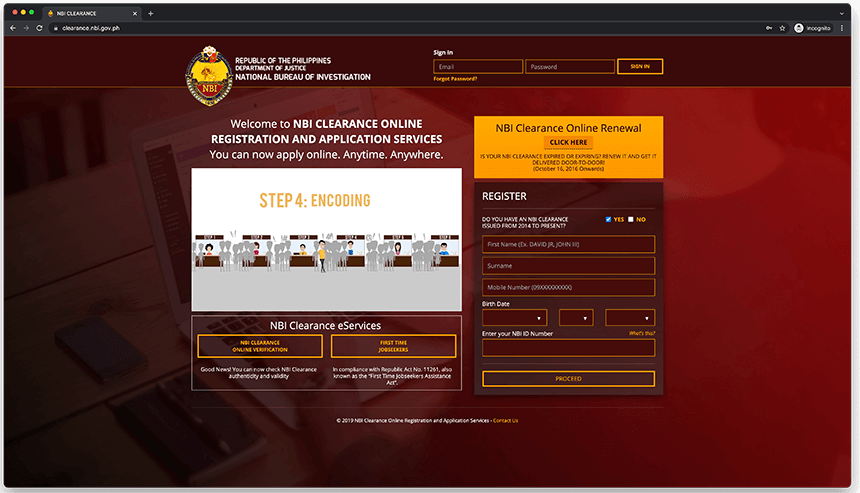
Step 2: Sign Up or Log in
Got an NBI Online account already? Just log in using your registered email address and secured password. If you’re new to this and have not made any transaction with NBI Clearance online, you’ll want to click the “Register” button to create your account. It’s pretty straightforward.
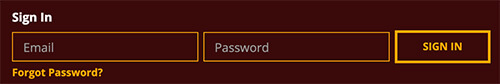
Step 3: Register an Account with NBI Clearance Online
If you already have an account with NBI Online, you may skip this step and proceed to Step 5 which is Log in to your account.
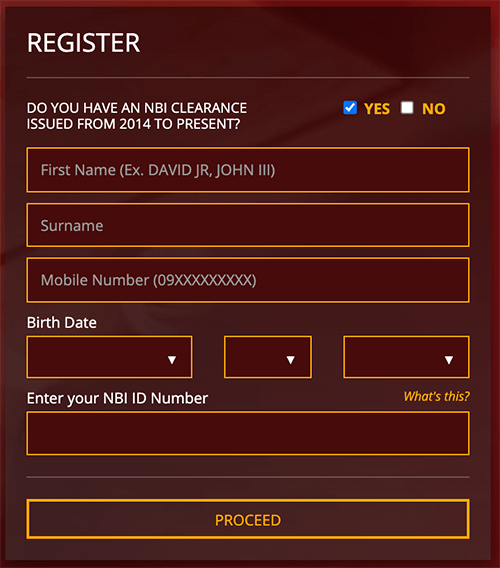
For Clearance.NBI.GOV.PH Registration, you are required to provide all the personal information needed in the application form such as your complete name, address and contact information. You are also required to nominate a secure password for your account.
Step 4: Enter the OTP sent by the website
After you submit your registration form, the NBI Website will automatically generate an OTP or One-Time Password. This will be sent to your mobile number that you have entered in your registration. Enter the OTP to complete your registration.

Personal Tip: There are times that there is a delay in receiving your OTP, don’t just press that “Re-send One Time Password” button! Wait for at least three (3) minutes before you request for a new one. In my case, I made sure that the mobile signal or coverage of my phone is strong so I can receive the OTP immediately. But most of the times, it’s the website’s problem so don’t blame yourself on this.
Step 5: Log in to your account
After the registration process, you can now log in to your newly created NBI Clearance Online Account using the email address (you’ve used in the registration) and your nominated password.
Step 6: Apply for clearance
When you successfully logged in, click on the “Apply For Clearance” button. You may refer to the image below if you can’t find it. You will be redirected to the next page of the website where the important tasks will be done.

Step 7: Provide Valid ID and Reference Number
A (sort-of) pop out window will be displayed and asks you to select using the drop down the Valid ID and its reference number that you will bring during the processing of your NBI Clearance.
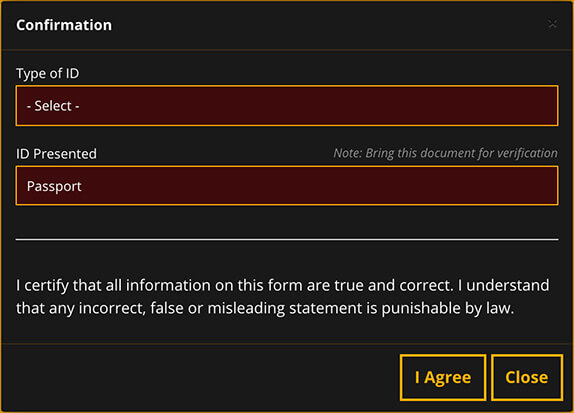
Press the “I Agree” button once finished.
Step 7: Select the NBI branch and date of appointment
Now, from the drop down list of NBI Branches, select the nearest branch to your location. This way, it would be more convenient to you when going to the NBI Branch when you process your NBI Clearance.
Right after that, select the date of your NBI Appointment by pressing the buttons shown in the calendar. You have two options for the time of your appointment, AM or PM.
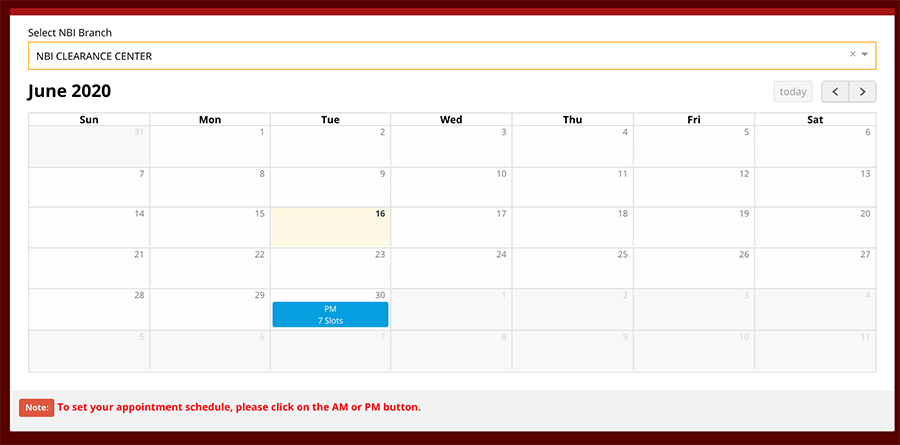
My Personal Experience
I always select main branch of the NBI Clearance which is located at UN Avenue corner Taft Avenue. The reason for this is there are no queue lines for the online application of NBI Clearance. Also, it’s much more easier for me to go there since I am residing in Makati. It’s just one (1) bus ride from there.
Step 8: Double check your summary of transaction
Before submitting your www.nbi.gov.ph online appointment, make sure to double check the box that contains the summary of the transaction that everything is correct.
Before you proceed with the payment, check the summary of the transaction to make sure that all the information is correct. This includes the date and time of your appointment, the NBI clearance branch, and the payment amount.
What you need to check here is the “Appointment Schedule” part of the summary. Make sure that the date and the NBI Branch that you selected earlier appears on this box. If not, then change it by selecting the correct branch from the drop down list (see step 7 for details).
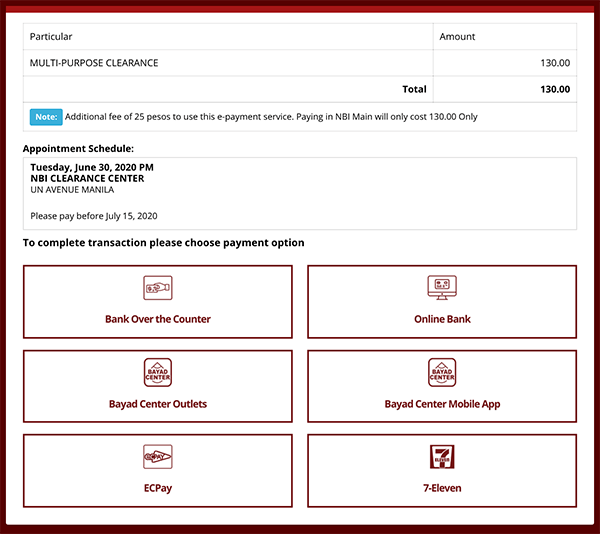
Step 9: Select your preferred Payment option
The next thing to do is to pay for the NBI Clearance Fees to be able to secure your NBI Online Appointment. Note that unpaid appointments are not valid. Your payment will seal the deal so make sure to pay it!
Now, from the icons shown at your screen, select which Payment option is the most convenient for you. But for this tutorial, we will be using GCASH as the payment option to pay my NBI Clearance Fee.
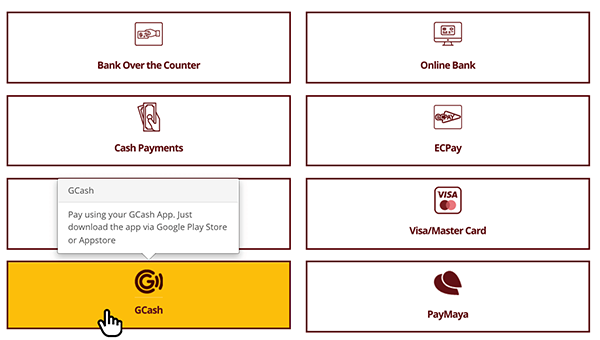
Personal Tip!
I highly recommend you to use or utilize GCash as the payment option in settling your NBI Clearance Fees. The reason for this is because GCash is very easy to use and makes the entire payment process hassle free. Do I need to justify it more why you should use GCash (Hahahaha)? But still, if you prefer using your credit cards (Visa/Master Card) or Maya (formerly known as PayMaya), you are free to do so. It’s a free country! You may choose whatever you want!
Step 10: Get the NBI clearance reference number
After you have selected the payment option (which is GCASH), you will be issued a unique NBI Clearance Reference Number. This reference number is important in the payment process of your NBI Clearance as you will use it in your GCash Application.
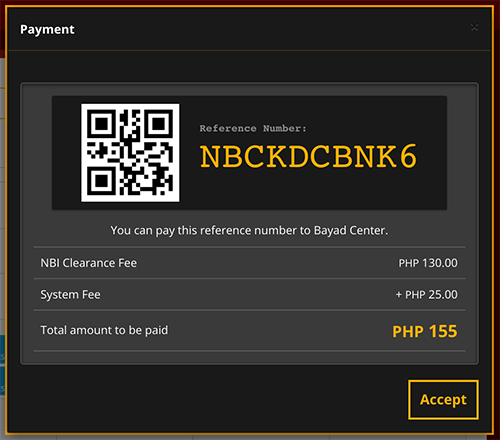
You may ignore the amounts shown in the screenshot. These are not final yet. The final amount will be shown in GCash which includes the NBI Clearance Fee, System Fee and the GCash Service Charge.
Take note of the NBI Clearance Reference number.
Step 11: Make the payment through the GCASH app
Now open your GCash mobile app and go the the “Pay Bills”. This is the time where you will need to enter your NBI Clearance Reference number and make the necessary payments.
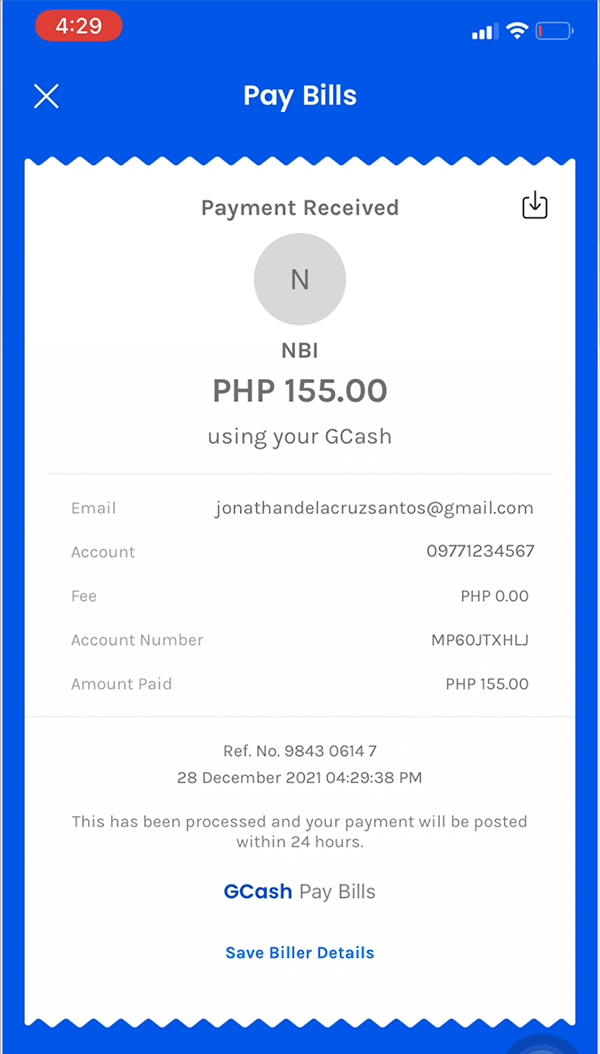
This will be the final step of the NBI Clearance Online Application, hoooray! The next steps will be done at the branch where you are required to appear.
This now confirms your WWW.NBI.GOV.PH Online Appointment.
Step 12: Wait for the appointment date
For this step, all you have to do is wait. Since you already have a confirm schedule of NBI Clearance from the branch you selected, all you have to do now is to wait for that date to arrive.
Step 13: Show up at the NBI clearance Branch
On the day of your appointment, make your way to the NBI Clearance Branch you selected when applying online. Make sure to be there on time.
Step 14: Go to the Biometrics section for Photo Capture
Once you arrive at the branch, head to the biometrics section. Here, you will be asked to present your valid ID and NBI Clearance reference number to the staff. It is important that you bring a valid ID to verify your identity.
After presenting your valid ID, you will be asked to have your photo taken. This photo will be used to complete your NBI Clearance. Make sure that you are dressed appropriately and ready for your photo to be taken.
Step 15. Have your fingerprint scanned
The next step is having your fingerprints scanned. This process is necessary to make sure that your NBI Clearance is unique to you and can’t be used by anyone else. The staff will guide you through this process and make sure that your fingerprints are properly scanned.
Step 16: Personal Information Verification
After you have completed the biometrics section, it’s important to double-check all the information you have entered to ensure that everything is correct. If you find any errors, be sure to inform the NBI Staff so they can make the necessary corrections.
Step 17: Proceed to Releasing Sections
Once you have completed the biometrics section, the staff will inform you to proceed to the releasing section of NBI Clearance.
In the releasing section, you will be asked to wait while your NBI Clearance is being printed. This process may take a few minutes, so it’s important to be patient.
Step 18: Releasing of your newly printed NBI Clearance.
Once your NBI Clearance has been printed, the staff will hand it to you. Before you leave the branch, be sure to double-check your clearance for any errors. If everything is correct, you can go home with your newly obtained NBI Clearance.
With that, the process of applying for NBI Clearance online is complete. Congratulations! You have successfully navigated through the process and can now enjoy the peace of mind that comes with having a valid NBI Clearance.
And that’s it! The process of applying for an NBI Clearance online is now complete. It may seem like a lot of steps, but with a little bit of preparation and patience, it’s a straightforward process that can be completed in a matter of a few days.
Note that you don’t need to use the www.NBI Clearance.GOV.ph Login until you want to apply again for another clearance. But that’s another topic for us!
You can now go home and keep it in a safe place for future reference. Good luck and God Bless!

369 thoughts on “WWW.NBI.GOV.PH Online Appointment”
Nbi clearance
How to renew the nbi clearance
I want to renew my NBI clearance, currently I am in Qatar since 2012. I have got NBI clearance certificate in 2012, the number is 15894580
(Ref # 0467087)
apply nbi clearance
Paano po mag register sa NBI?
NbI clearance
How can i get NBI
How to apply online nbi renewal
Apply online nbi
Online appointment
How to get an appointment in nbi
ask ko lng po may nbi ako galing dito s consulate sa abroad itatanong lng po kailngan ko pa bang kumuha online ng appointment para dalhin sa manila? thank you
Renew nbi
Ask ko lang po,
Pwede pa po bang makuha yung NBI ko na lagpas na sa appointment period para makuha?
Registration nbi
Is it possible to to renew NBI clearance online from overseas, without physical appearance at NBI office?
Sir Kuha po ako ulit Nbi ksi pinasa koyung dlawa kong nbi sa dti kong work
Work
Need Po bang magpa appointment kung finger printing Ang gagawin sa nbi at Hindi Po nbi clearance Ang Kukunin? Kung need Po, Anong specific site Po Kasi Wala Pong ibang option kundi clearance lang Po Ang nagpapakita online.
Get NBI online
How to renew nbi if you are in abroad
Paano paba ako makakakuha ng nbi clearance
Paano ba kumuha ng nbi
I want to appointment
Pwede Po bang kumuha online Ng NBI clearance kahit walang bank account?
Nag bayad Ako pero Ng found
Nbi appointment
For appointment
Kukuha po aqo ng NBI clearance
Appointment for nbi clearance and police clearance
How to get an appointment
NBI Clearance appointment
Appoinment for nbi
NBI appointment
NBI WEBSITE IS NOOOOTTTT USER FRIENDLY.
NBI clearance application online appointment
NBI clearance appointment
Paano mag apply online nbi renewal maam
Apply NBI clerance
Nbi
NBI APPOINTMENT CLEARANCE
i have nbi clearance a years ago. i have lost my personal copy. i cannot renew since i need to input my nbi number. what should i do?
Hi I need to renew my NBI clearance, but I am residing in New Zealand now is it possible to renew online.
Log in
NBI Appointment
Apply a NBI clearance
appointment NBI clearance for travel abroad
How to renewal the NBI Clearance?
Apply job
how to appointment online??
mali po ako ng paglagay ng gmail acc, hindi na ako makapagsubmit ng ibang form kasi nagamit na yung number ko paano po yon?
Apply new clearance
Paano po maka pag aplay ng NBI clearance bago lang po ako ngayon palang ako kokoha kaso diko ma asikaso paano po maka koha at maka aplay???
I want to appointment for NBI
Aboard
Appointment
NBI CLEARANCE
nbi clearance
Appointment?
How to apply NBI clearance
where exact the location NBI branch in marilao bulacan?
i want to change my wrong spelling to my NBI
blaise i want to change BLAIZE
Why i did not received my activation link.i can’t open my account
Paano po mag aplly Ng nbi dati na ako may nbi pero nawala na po Yung dati Saka matagal na
For probation req.
thank you for the information, very helpful
Paano po maka pag aplay ng NBI clearance bago lang po ako ngayon palang ako kokoha kaso diko ma asikaso paano po maka koha at maka aplay???
What site the liget site NBI appointment
What the liget site NBI appointment
q5SlYHfWqZs
GHD2DVVAl1H
EfTS6HPh6yW
PGiBMsaTBWE
V5er0KKs5fU
ttIpXjW8iQz
SMjmNoBtq9F
1uVyCH6THqg
v4YYwIZUqBs
67u4c7
Way cool! Some extremely valid points! I appreciate you writing this post plus the rest of the site
is very good.
100
7a3pvf
hrfjt2
ug5apa
Kamagra Commander maintenant: acheter kamagra site fiable – Acheter Kamagra site fiable
b42yud
Cialis en ligne: Acheter Cialis – Cialis sans ordonnance 24h tadalmed.shop
Acheter Kamagra site fiable: kamagra 100mg prix – kamagra livraison 24h
pharmacies en ligne certifiГ©es: pharmacie en ligne pas cher – vente de mГ©dicament en ligne pharmafst.com
cialis generique: Acheter Cialis 20 mg pas cher – Tadalafil achat en ligne tadalmed.shop
http://kamagraprix.com/# kamagra livraison 24h
Pharmacie sans ordonnance Medicaments en ligne livres en 24h Pharmacie en ligne livraison Europe pharmafst.shop
Kamagra Commander maintenant: kamagra oral jelly – kamagra pas cher
vente de mГ©dicament en ligne: Livraison rapide – pharmacie en ligne france livraison internationale pharmafst.com
kamagra livraison 24h: acheter kamagra site fiable – kamagra en ligne
https://pharmafst.shop/# pharmacie en ligne france livraison internationale
Acheter Cialis 20 mg pas cher cialis prix Cialis sans ordonnance 24h tadalmed.com
vente de mГ©dicament en ligne: pharmacie en ligne pas cher – pharmacie en ligne france livraison internationale pharmafst.com
Kamagra Oral Jelly pas cher: Achetez vos kamagra medicaments – Achetez vos kamagra medicaments
http://kamagraprix.com/# Kamagra pharmacie en ligne
kamagra oral jelly: kamagra oral jelly – kamagra en ligne
kamagra livraison 24h: Kamagra Commander maintenant – kamagra livraison 24h
pharmacie en ligne pas cher Pharmacie Internationale en ligne Achat mГ©dicament en ligne fiable pharmafst.shop
Tadalafil sans ordonnance en ligne: cialis prix – Acheter Cialis tadalmed.shop
https://kamagraprix.com/# Kamagra pharmacie en ligne
pharmacie en ligne avec ordonnance: pharmacie en ligne sans ordonnance – pharmacie en ligne pas cher pharmafst.com
pharmacie en ligne france fiable: pharmacie en ligne sans ordonnance – pharmacie en ligne france livraison internationale pharmafst.com
kamagra gel Kamagra Oral Jelly pas cher Kamagra pharmacie en ligne
Acheter Kamagra site fiable: Acheter Kamagra site fiable – kamagra 100mg prix
Acheter Kamagra site fiable: kamagra gel – kamagra oral jelly
https://kamagraprix.com/# kamagra gel
Achat mГ©dicament en ligne fiable: trouver un mГ©dicament en pharmacie – Pharmacie sans ordonnance pharmafst.com
trouver un mГ©dicament en pharmacie Pharmacies en ligne certifiees pharmacie en ligne france pas cher pharmafst.shop
vente de mГ©dicament en ligne: pharmacie en ligne pas cher – acheter mГ©dicament en ligne sans ordonnance pharmafst.com
https://tadalmed.com/# Cialis generique prix
Tadalafil 20 mg prix en pharmacie: Cialis sans ordonnance 24h – Acheter Cialis tadalmed.shop
kamagra 100mg prix kamagra oral jelly kamagra livraison 24h
https://tadalmed.shop/# cialis prix
acheter mГ©dicament en ligne sans ordonnance: pharmacie en ligne pas cher – Pharmacie Internationale en ligne pharmafst.com
http://kamagraprix.com/# achat kamagra
pharmacie en ligne pas cher: pharmacie en ligne sans ordonnance – pharmacie en ligne france pas cher pharmafst.com
http://kamagraprix.com/# Kamagra Oral Jelly pas cher
Pharmacie en ligne livraison Europe: Medicaments en ligne livres en 24h – pharmacie en ligne france livraison internationale pharmafst.com
http://tadalmed.com/# cialis generique
Cialis sans ordonnance pas cher: cialis prix – Tadalafil 20 mg prix en pharmacie tadalmed.shop
Cialis generique prix: cialis prix – Tadalafil 20 mg prix sans ordonnance tadalmed.shop
Kamagra Commander maintenant: acheter kamagra site fiable – kamagra pas cher
pharmacies en ligne certifiГ©es: pharmacie en ligne sans ordonnance – pharmacie en ligne sans ordonnance pharmafst.com
https://tadalmed.shop/# Cialis en ligne
pharmacie en ligne france fiable: Medicaments en ligne livres en 24h – pharmacie en ligne france pas cher pharmafst.com
vente de mГ©dicament en ligne: Livraison rapide – п»їpharmacie en ligne france pharmafst.com
Acheter Kamagra site fiable: kamagra en ligne – kamagra livraison 24h
Acheter Cialis Cialis generique prix Acheter Cialis tadalmed.com
https://kamagraprix.shop/# Kamagra pharmacie en ligne
canadian drug pharmacy: Generic drugs from Canada – canada drugs online reviews
indian pharmacy Medicine From India Medicine From India
indian pharmacy online shopping: MedicineFromIndia – indian pharmacy online
https://expressrxcanada.shop/# canadian pharmacy meds reviews
top 10 pharmacies in india: Medicine From India – indian pharmacy
canadapharmacyonline: Express Rx Canada – my canadian pharmacy review
Rx Express Mexico mexican online pharmacy Rx Express Mexico
https://medicinefromindia.com/# Medicine From India
canadian pharmacy prices: canada rx pharmacy world – canadian drugs
canadian pharmacy online reviews: Canadian pharmacy shipping to USA – canadian discount pharmacy
http://rxexpressmexico.com/# reputable mexican pharmacies online
Medicine From India Medicine From India indian pharmacy
Medicine From India: medicine courier from India to USA – MedicineFromIndia
maple leaf pharmacy in canada: best canadian pharmacy online – canadian pharmacy meds
RxExpressMexico: mexican online pharmacy – mexico pharmacies prescription drugs
http://rxexpressmexico.com/# mexican online pharmacy
buy prescription drugs from india medicine courier from India to USA indian pharmacy
indian pharmacy online: best online pharmacy india – Medicine From India
http://expressrxcanada.com/# vipps canadian pharmacy
mexico pharmacy order online mexico pharmacies prescription drugs mexico pharmacies prescription drugs
pharmacy com canada: ExpressRxCanada – precription drugs from canada
canadian pharmacy scam: Express Rx Canada – vipps canadian pharmacy
https://medicinefromindia.shop/# Medicine From India
canadian family pharmacy Canadian pharmacy shipping to USA canadian pharmacy uk delivery
Rx Express Mexico: mexican rx online – mexico pharmacies prescription drugs
mexico drug stores pharmacies: RxExpressMexico – mexico drug stores pharmacies
http://expressrxcanada.com/# safe canadian pharmacy
MedicineFromIndia: indian pharmacy online – indian pharmacy online
pin up casino: pin-up casino giris – pin up azerbaycan
vavada casino вавада казино vavada
pin up azerbaycan: pin up az – pin-up
http://pinuprus.pro/# pin up вход
vavada casino: vavada вход – vavada casino
pin up: pin up az – pin-up
вавада официальный сайт вавада зеркало vavada вход
http://pinuprus.pro/# pin up вход
пин ап зеркало: пин ап вход – pin up вход
вавада: вавада официальный сайт – вавада зеркало
https://pinupaz.top/# pin-up
пинап казино пин ап вход пин ап зеркало
пин ап вход: пин ап зеркало – pin up вход
pin-up casino giris: pin up – pin up casino
https://pinupaz.top/# pinup az
пин ап казино пинап казино пин ап вход
pinup az: pin up az – pin up az
https://pinupaz.top/# pinup az
пин ап казино пин ап казино официальный сайт пинап казино
pin up вход: пинап казино – пинап казино
pin up casino: pin up casino – pinup az
pin-up casino giris: pin up casino – pin-up
https://vavadavhod.tech/# vavada
pin up az: pin up azerbaycan – pin up casino
pin up pin up azerbaycan pin-up casino giris
пин ап казино официальный сайт: pin up вход – пин ап казино официальный сайт
вавада официальный сайт: вавада – vavada casino
http://vavadavhod.tech/# vavada
пин ап зеркало: пин ап вход – пин ап зеркало
пинап казино пинап казино пин ап вход
вавада официальный сайт: vavada вход – vavada
пин ап вход: пин ап казино – pin up вход
вавада зеркало vavada вавада казино
pin up: pin-up – pin up casino
pin-up casino giris: pin up – pinup az
http://pinupaz.top/# pin up casino
пинап казино: пин ап казино – пин ап казино официальный сайт
пинап казино пин ап вход пинап казино
http://pinuprus.pro/# пин ап зеркало
vavada casino: вавада официальный сайт – vavada вход
пин ап зеркало: пинап казино – пинап казино
пин ап казино официальный сайт пин ап вход pin up вход
pin up: pin up casino – pin-up casino giris
https://pinupaz.top/# pin-up casino giris
pin-up: pin-up – pin-up
pin up casino: pin up az – pin up azerbaycan
https://pinuprus.pro/# pin up вход
вавада официальный сайт: вавада зеркало – vavada
pin up вход: пин ап казино – пин ап казино официальный сайт
https://vavadavhod.tech/# вавада
пин ап казино официальный сайт: пинап казино – пин ап вход
вавада казино vavada вавада официальный сайт
пинап казино: пинап казино – пин ап вход
http://vavadavhod.tech/# вавада казино
пин ап вход пинап казино пин ап зеркало
вавада казино: vavada – вавада зеркало
вавада официальный сайт: vavada casino – вавада
http://pinuprus.pro/# pin up вход
pin up pin up az pin-up casino giris
вавада казино: vavada – vavada
https://pinuprus.pro/# пин ап казино официальный сайт
вавада вавада официальный сайт vavada
vavada casino: вавада официальный сайт – vavada casino
https://pinuprus.pro/# пинап казино
пин ап вход: pin up вход – пин ап вход
pin up вход: пинап казино – пин ап вход
pin-up pinup az pin up az
http://pinupaz.top/# pin up az
pin up az: pin up az – pin up az
пинап казино: pin up вход – пин ап вход
вавада казино вавада казино vavada вход
https://pinupaz.top/# pin up azerbaycan
pin up: pinup az – pin up casino
pin up вход пин ап вход пин ап зеркало
http://pinuprus.pro/# pin up вход
pin up az: pinup az – pin-up casino giris
vavada vavada casino вавада
http://vavadavhod.tech/# вавада казино
вавада: вавада казино – vavada casino
vavada casino вавада зеркало vavada casino
http://pinupaz.top/# pin up
вавада: vavada вход – вавада зеркало
http://pinuprus.pro/# пин ап казино официальный сайт
вавада казино вавада vavada casino
пин ап казино официальный сайт: pin up вход – pin up вход
https://pinuprus.pro/# пин ап вход
pin up casino pin-up casino giris pin up az
pin up az: pin up azerbaycan – pin-up casino giris
вавада казино: вавада казино – vavada
http://pinupaz.top/# pinup az
pin up: pin-up – pin-up
пин ап вход пинап казино пин ап казино официальный сайт
пин ап казино: пин ап казино официальный сайт – пин ап вход
http://vavadavhod.tech/# vavada casino
pinup az: pin up – pin up
pin up azerbaycan pin up casino pinup az
вавада: vavada casino – вавада официальный сайт
http://vavadavhod.tech/# вавада
пин ап казино: пин ап казино – пин ап казино официальный сайт
vavada вход vavada vavada вход
https://pinupaz.top/# pin-up
вавада официальный сайт: vavada casino – вавада
pin up az pin up az pin up casino
https://pinuprus.pro/# пин ап вход
pin up вход: пин ап зеркало – пин ап вход
vavada вход вавада зеркало vavada casino
Post writing is also a excitement, if you be familiar with afterward
you can write if not it is difficult to write.
Take a look at my webpage Nordvpn coupons inspiresensation
https://pinupaz.top/# pin-up casino giris
vavada casino: вавада зеркало – вавада казино
вавада казино vavada casino vavada
Wow, amazing weblog format! How lengthy have you ever been blogging for?
you make blogging look easy. The total glance of your site is
excellent, as well as the content!
My blog; nordvpn coupons inspiresensation
http://vavadavhod.tech/# вавада
пин ап казино официальный сайт: pin up вход – пин ап вход
pin up casino pin up pin up azerbaycan
пин ап зеркало: pin up вход – пин ап вход
пин ап вход: пин ап зеркало – пин ап зеркало
https://vavadavhod.tech/# вавада официальный сайт
pin up pin-up casino giris pin-up casino giris
pin up az: pin up – pin up azerbaycan
http://vavadavhod.tech/# вавада зеркало
https://pinupaz.top/# pinup az
pin up az: pin-up – pin-up
пинап казино: пин ап зеркало – пин ап зеркало
пинап казино pin up вход пин ап зеркало
fajx49
http://pinuprus.pro/# пин ап зеркало
pin up azerbaycan: pin up azerbaycan – pin-up
пин ап зеркало: пинап казино – pin up вход
vavada вход вавада зеркало вавада
https://vavadavhod.tech/# вавада
pin up casino: pin-up casino giris – pin up casino
вавада казино вавада vavada вход
http://vavadavhod.tech/# вавада казино
pin-up casino giris: pinup az – pin up az
вавада официальный сайт: vavada casino – vavada
пин ап казино официальный сайт пинап казино пин ап зеркало
http://pinuprus.pro/# pin up вход
pin-up: pin up az – pin-up
пинап казино: pin up вход – пин ап зеркало
pin up вход пин ап вход пин ап вход
http://vavadavhod.tech/# вавада зеркало
350fairfax Nordvpn Cashback
I am curious to find out what blog platform you’re working with?
I’m having some minor security problems with my latest blog and I would like to find something more risk-free.
Do you have any recommendations?
online Cialis pharmacy: online Cialis pharmacy – discreet shipping ED pills
verified Modafinil vendors: safe modafinil purchase – modafinil pharmacy
https://maxviagramd.com/# cheap Viagra online
modafinil pharmacy buy modafinil online buy modafinil online
legit Viagra online: discreet shipping – order Viagra discreetly
same-day Viagra shipping: order Viagra discreetly – best price for Viagra
online Cialis pharmacy: reliable online pharmacy Cialis – best price Cialis tablets
Modafinil for sale verified Modafinil vendors safe modafinil purchase
buy modafinil online: modafinil legality – Modafinil for sale
Modafinil for sale: doctor-reviewed advice – modafinil pharmacy
secure checkout Viagra: generic sildenafil 100mg – safe online pharmacy
doctor-reviewed advice: modafinil 2025 – modafinil pharmacy
affordable ED medication: generic tadalafil – buy generic Cialis online
http://maxviagramd.com/# no doctor visit required
buy modafinil online: doctor-reviewed advice – purchase Modafinil without prescription
buy modafinil online Modafinil for sale modafinil 2025
generic sildenafil 100mg: order Viagra discreetly – same-day Viagra shipping
affordable ED medication: discreet shipping ED pills – Cialis without prescription
https://zipgenericmd.shop/# reliable online pharmacy Cialis
trusted Viagra suppliers: no doctor visit required – legit Viagra online
Cialis without prescription cheap Cialis online reliable online pharmacy Cialis
secure checkout ED drugs: discreet shipping ED pills – order Cialis online no prescription
purchase Modafinil without prescription: verified Modafinil vendors – buy modafinil online
https://modafinilmd.store/# modafinil 2025
http://prednihealth.com/# PredniHealth
prednisone cream over the counter: compare prednisone prices – PredniHealth
online prednisone: prednisone prescription online – buy prednisone online no prescription
prednisone for sale no prescription: prednisone tablets india – PredniHealth
prednisone otc uk prednisone 5mg coupon where to buy prednisone uk
https://amohealthcare.store/# Amo Health Care
cost cheap clomid online: how to get cheap clomid pills – can i order cheap clomid without a prescription
can you get generic clomid online: Clom Health – where to buy generic clomid no prescription
where can i buy amoxicillin over the counter: Amo Health Care – Amo Health Care
Amo Health Care amoxicillin tablet 500mg Amo Health Care
https://amohealthcare.store/# Amo Health Care
rexall pharmacy amoxicillin 500mg: can you buy amoxicillin over the counter in canada – amoxicillin online no prescription
can you buy prednisone over the counter in usa: PredniHealth – 2.5 mg prednisone daily
50 mg prednisone from canada: where can i buy prednisone – PredniHealth
https://amohealthcare.store/# Amo Health Care
buy prednisone online paypal PredniHealth buying prednisone mexico
Amo Health Care: amoxicillin generic brand – Amo Health Care
how to get prednisone without a prescription: PredniHealth – PredniHealth
https://amohealthcare.store/# amoxicillin discount coupon
prednisone pill: prednisone 40 mg price – PredniHealth
clomid price where buy generic clomid for sale can you buy clomid now
cialis professional: prices of cialis 20 mg – cialis 30 day free trial
tadalafil ingredients: non prescription cialis – where to buy liquid cialis
cialis super active real online store: cheap generic cialis canada – cialis for sale in toront ontario
https://tadalaccess.com/# buy cialis tadalafil
best place to get cialis without pesricption: Tadal Access – cialis patent expiration
https://tadalaccess.com/# cialis 20 mg best price
cialis how long does it last buy voucher for cialis daily online what is the difference between cialis and tadalafil
buy cialis online safely: TadalAccess – prices of cialis
cialis no prescription overnight delivery: Tadal Access – what is the active ingredient in cialis
buy cialis 20mg: prescription free cialis – vardenafil and tadalafil
https://tadalaccess.com/# mint pharmaceuticals tadalafil
gbwk4c
I don’t think the title of your article matches the content lol. Just kidding, mainly because I had some doubts after reading the article.
aguj68
ugsed8
6dth65